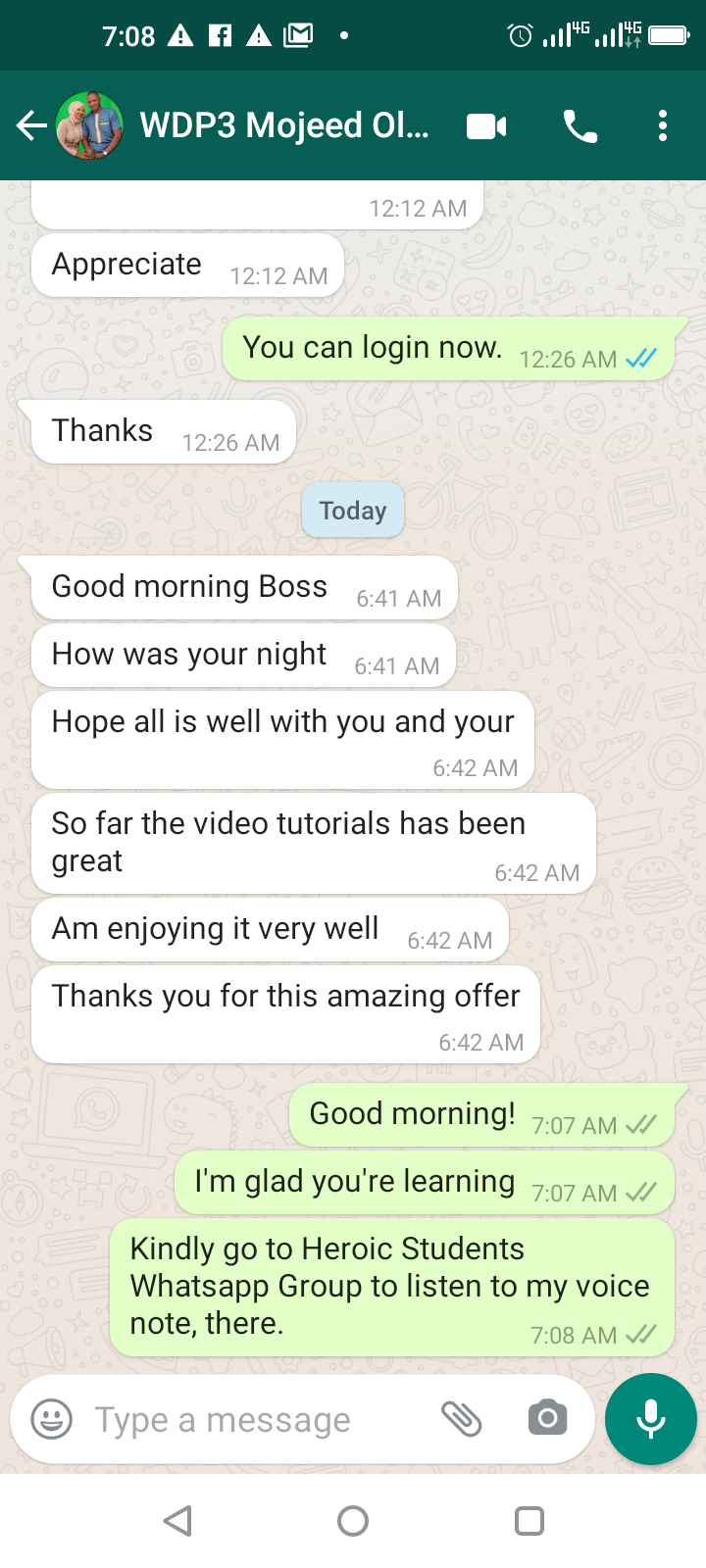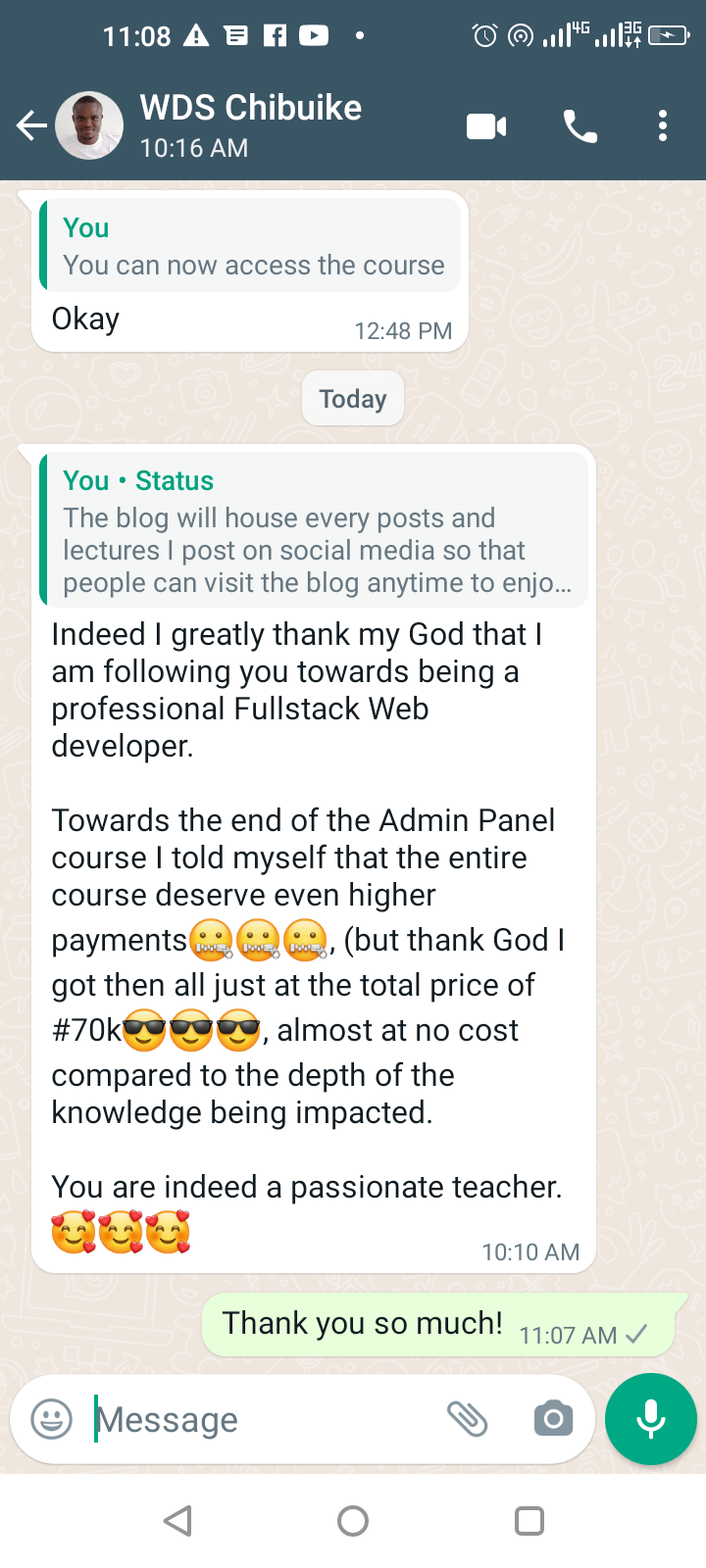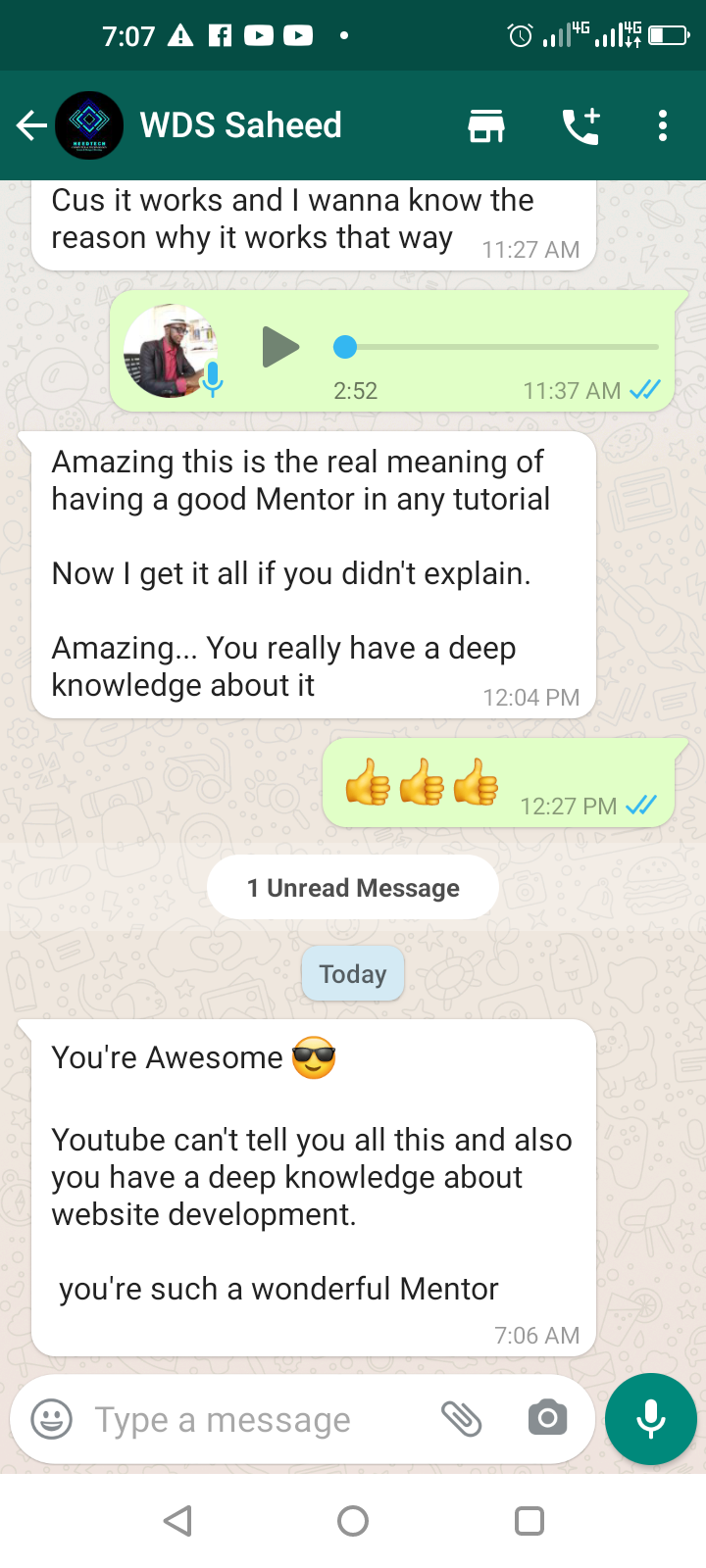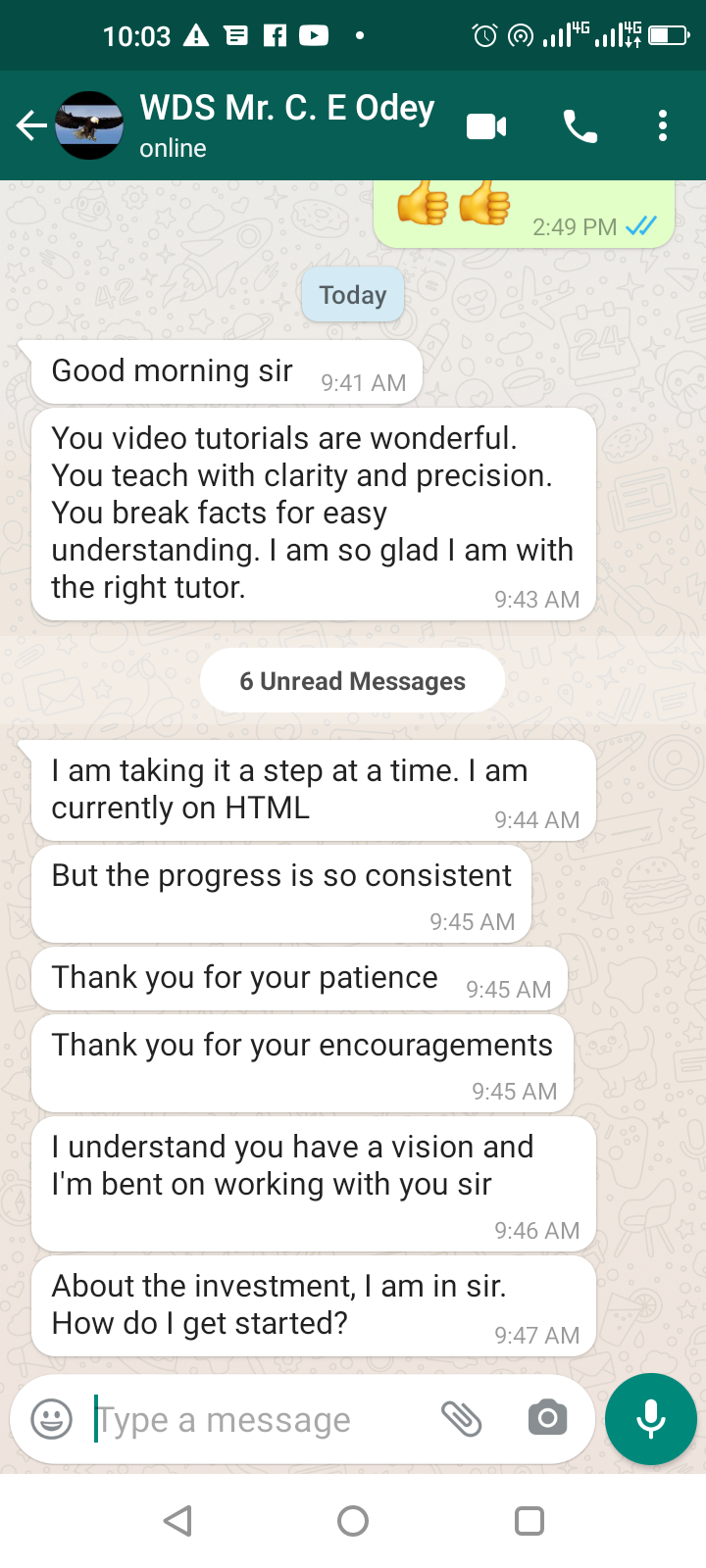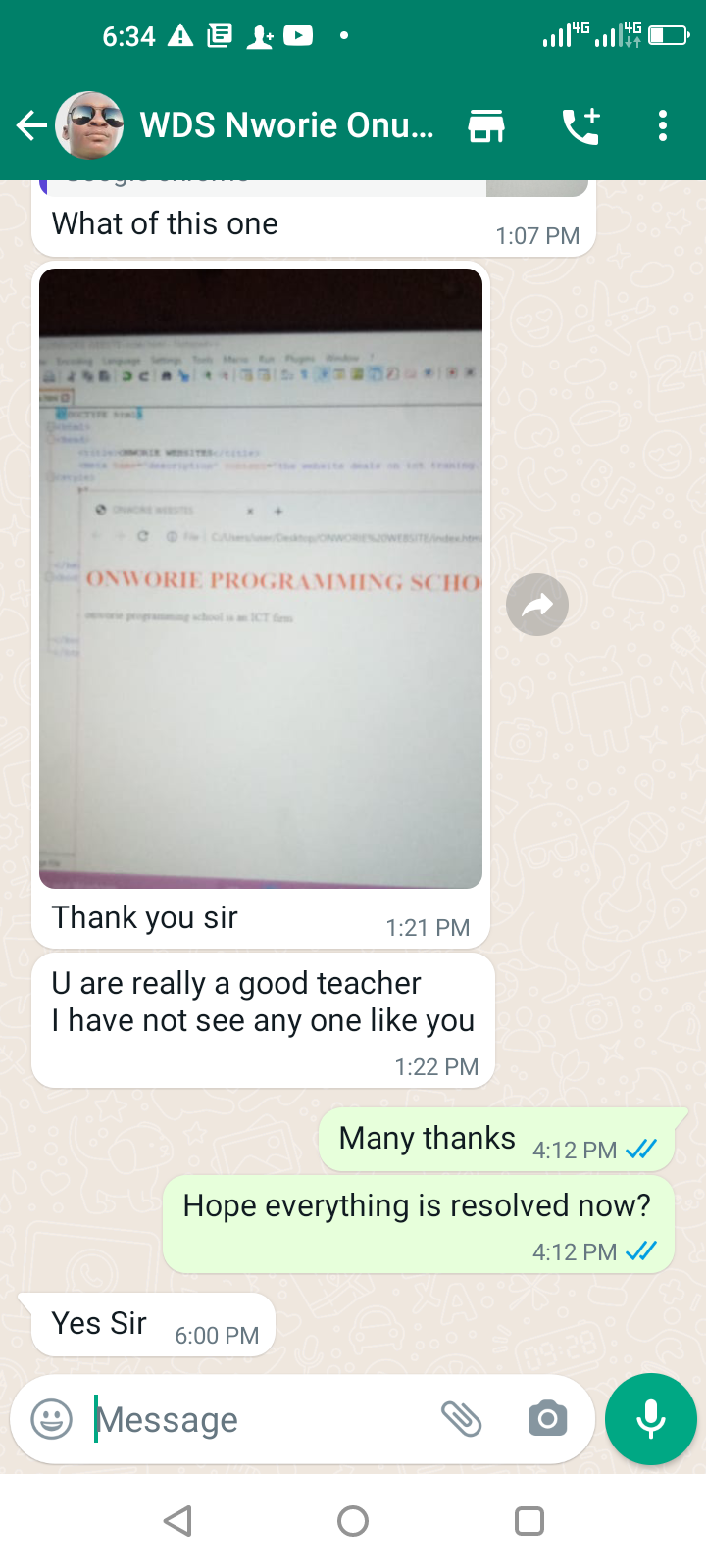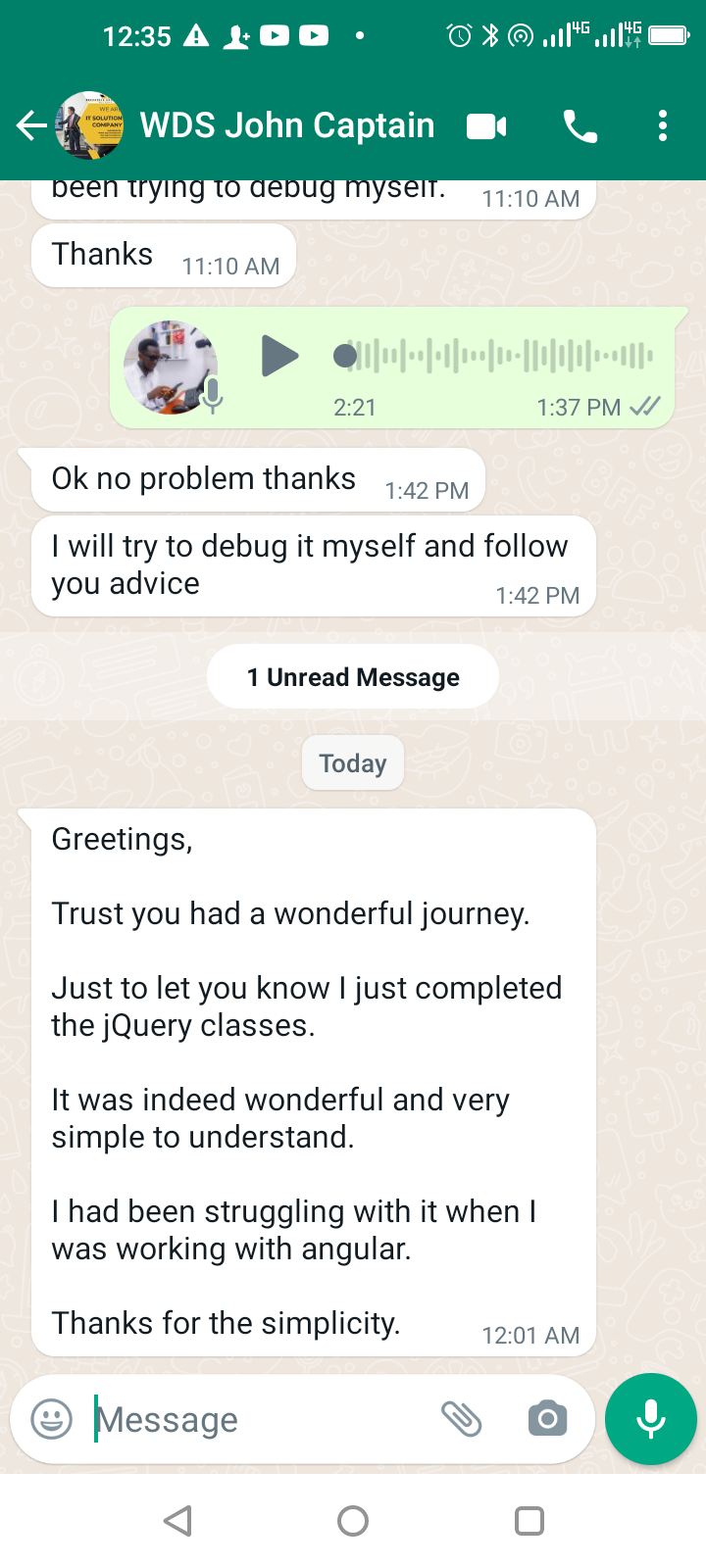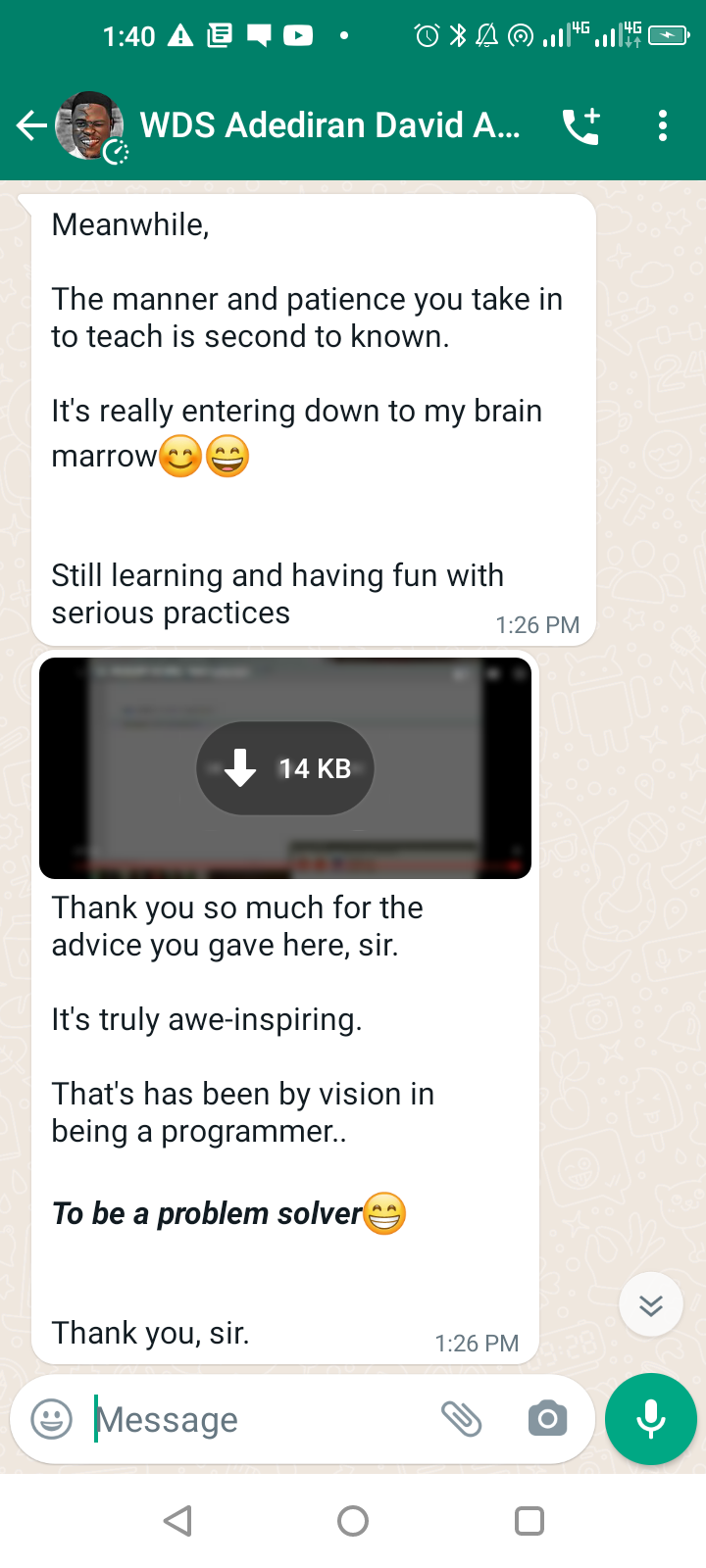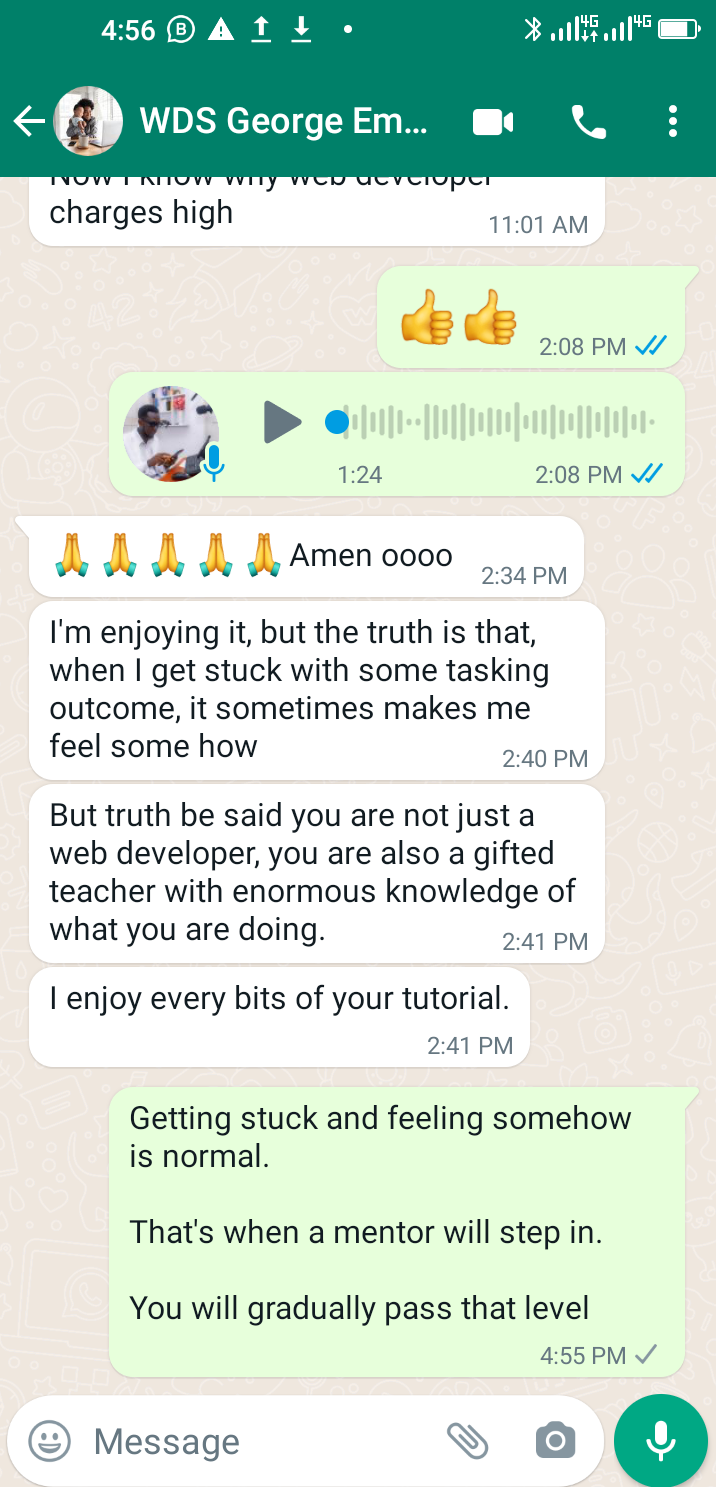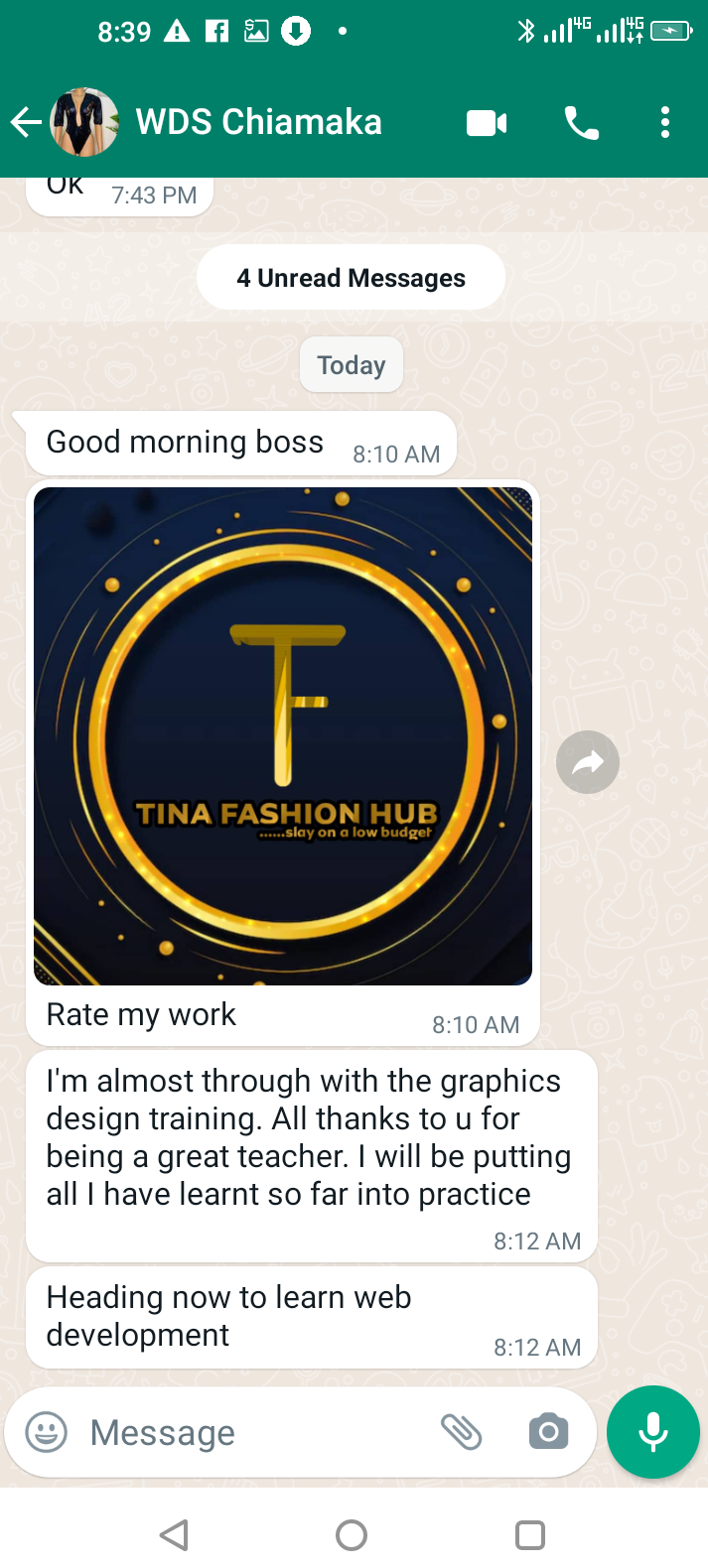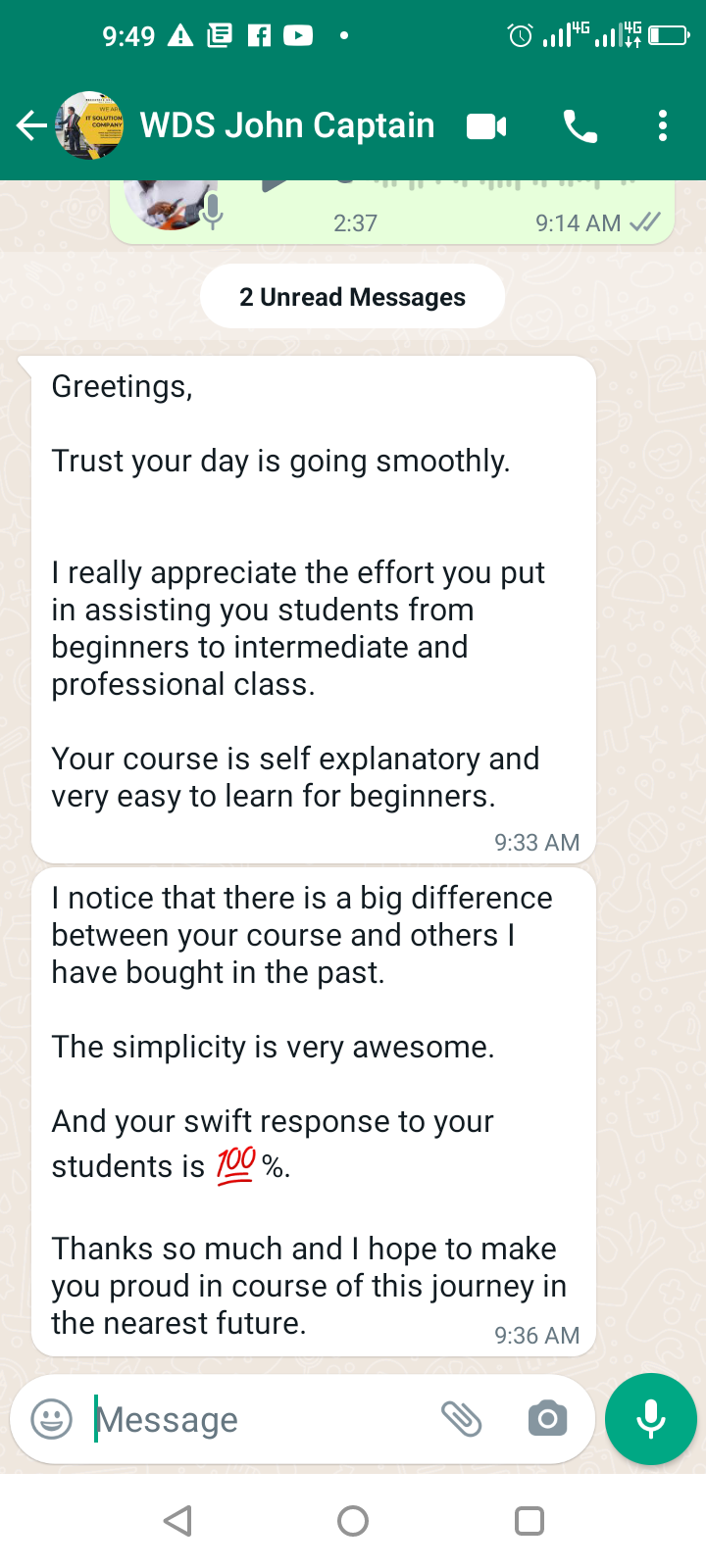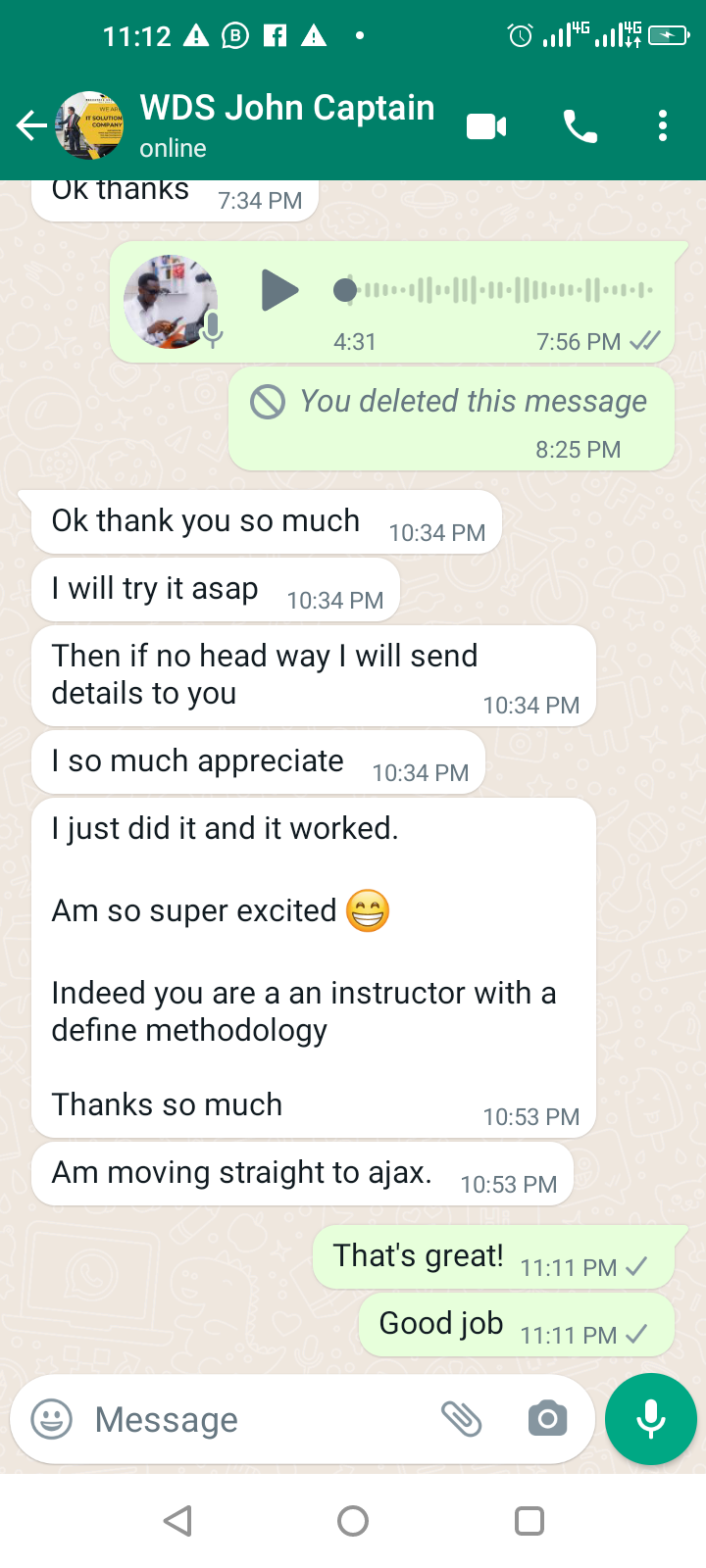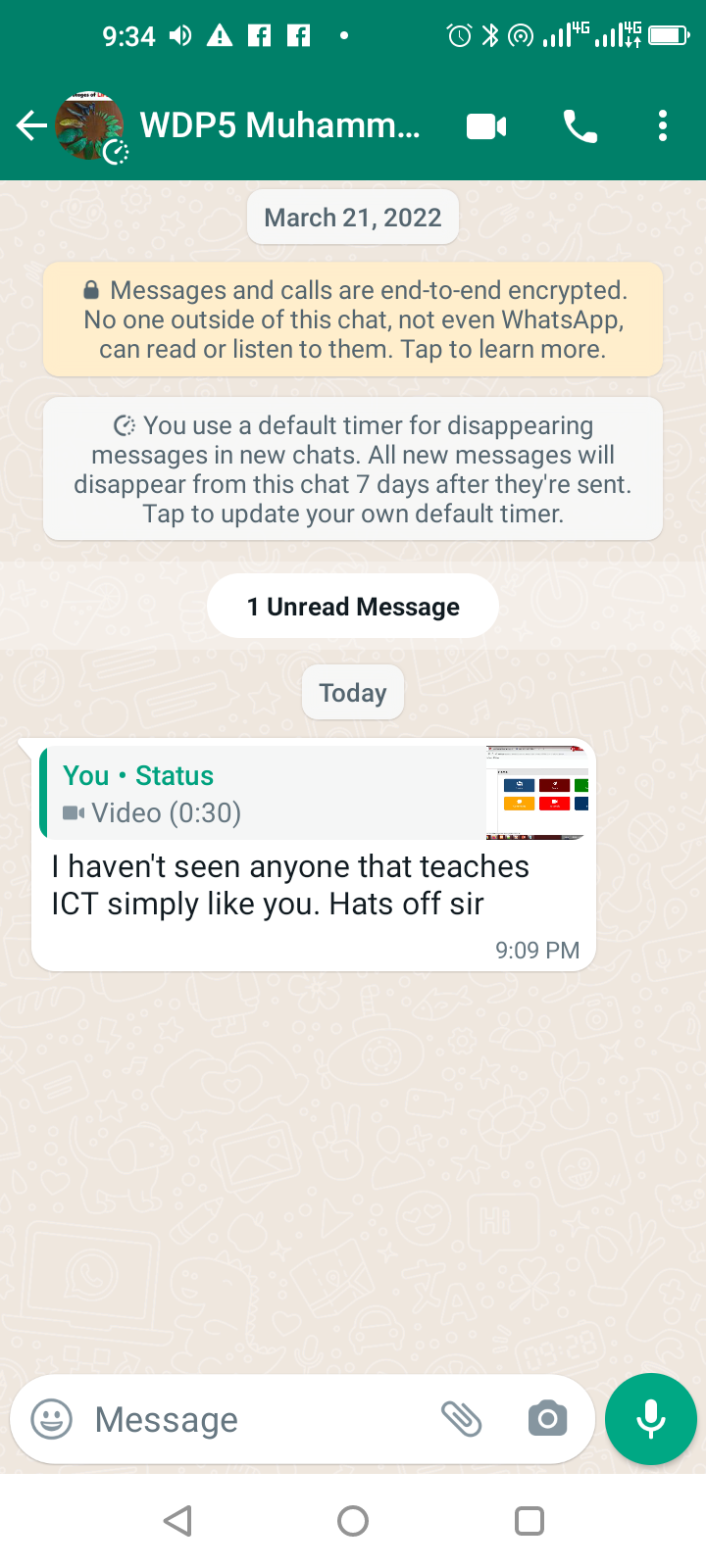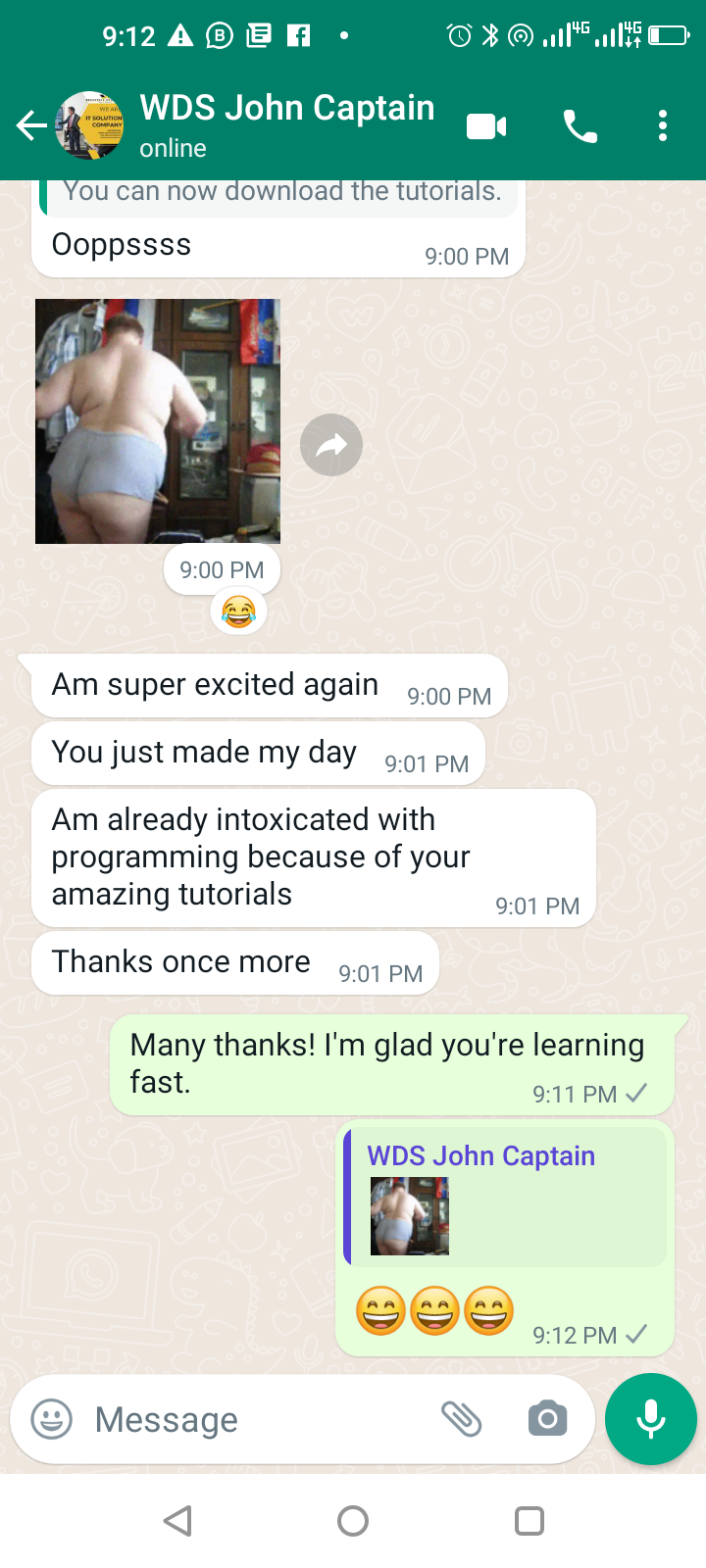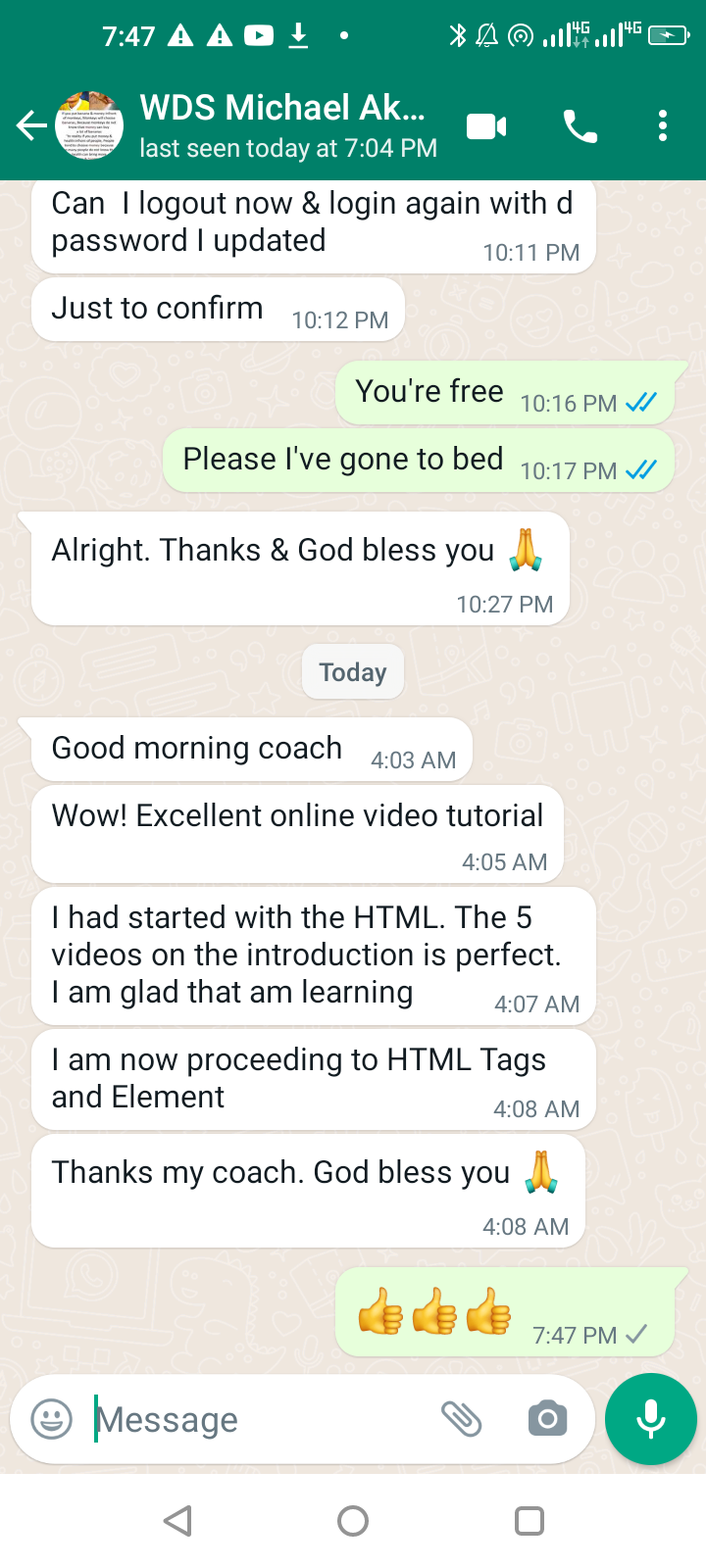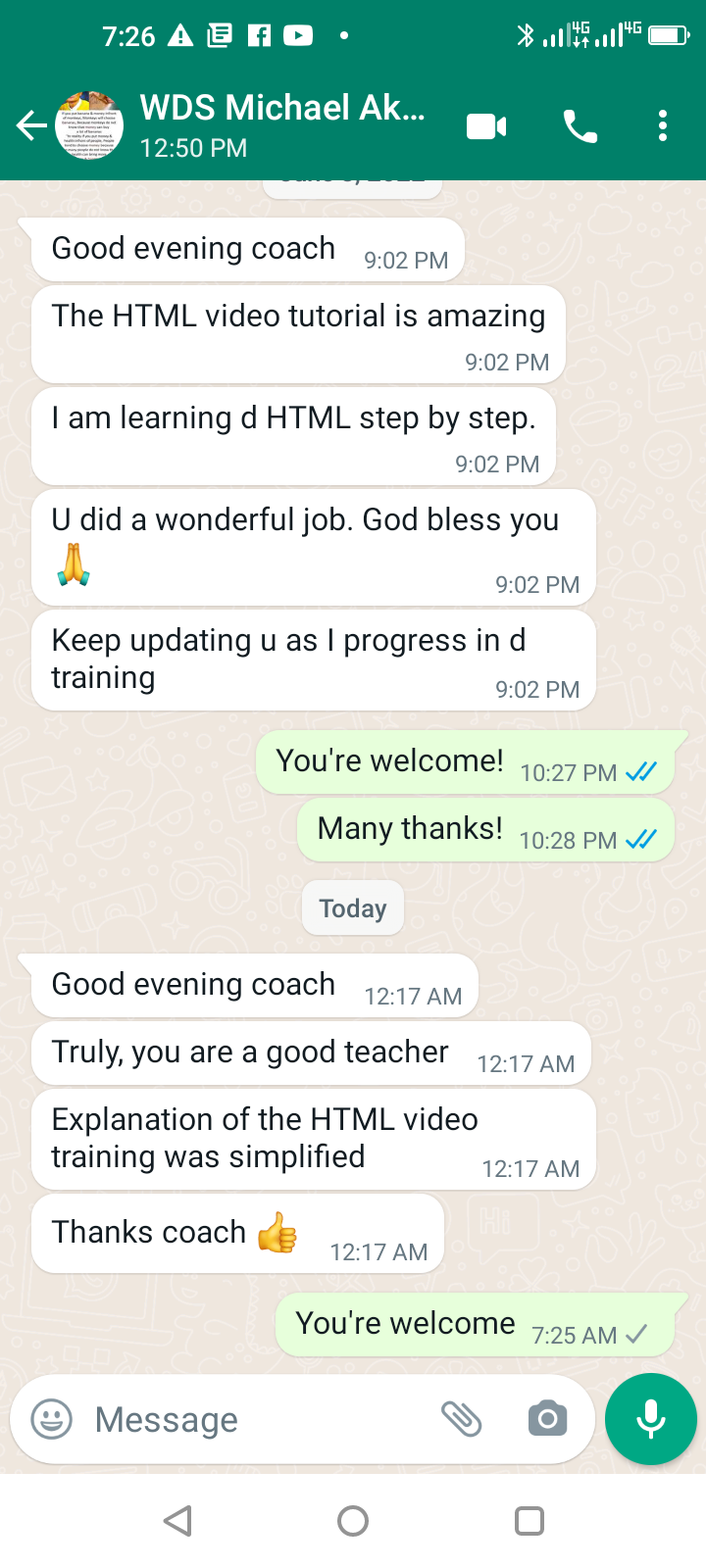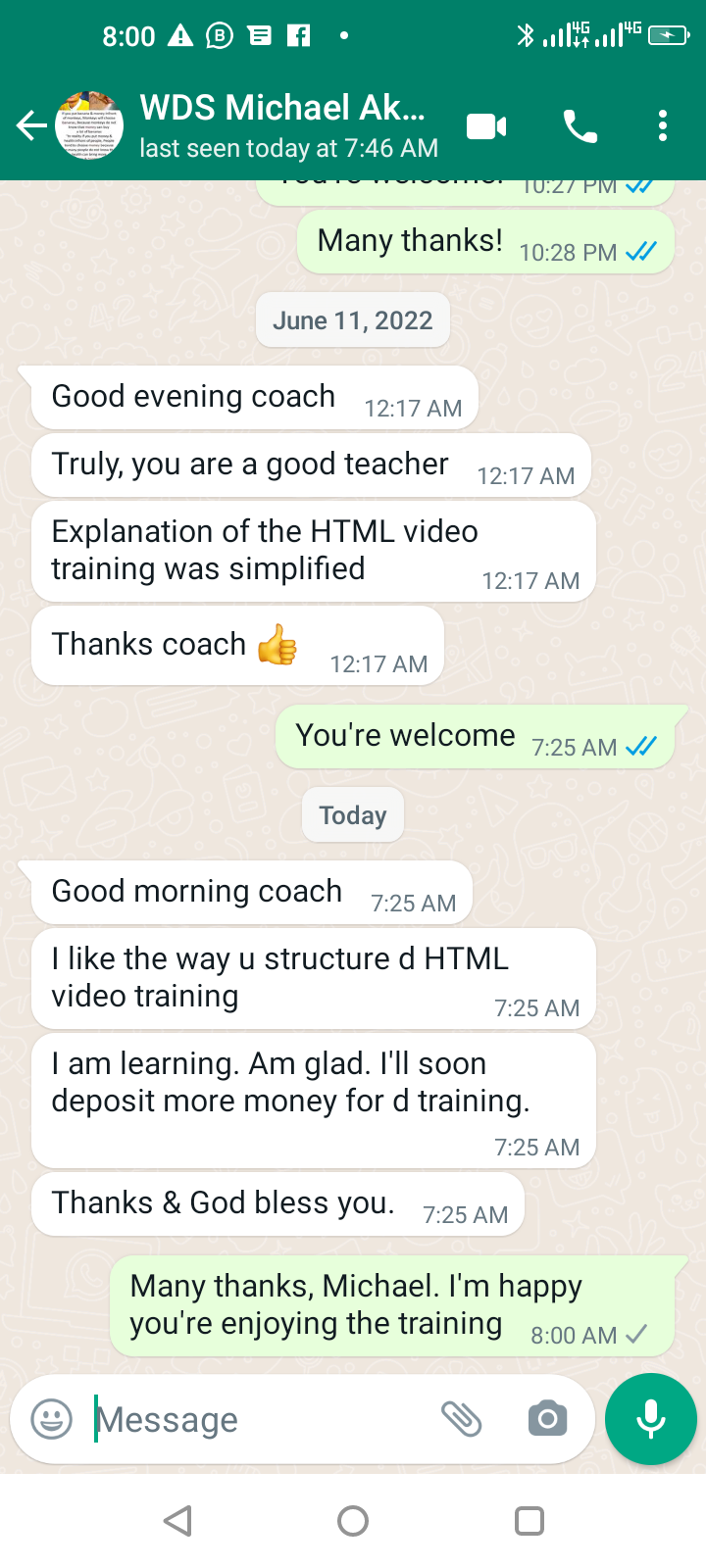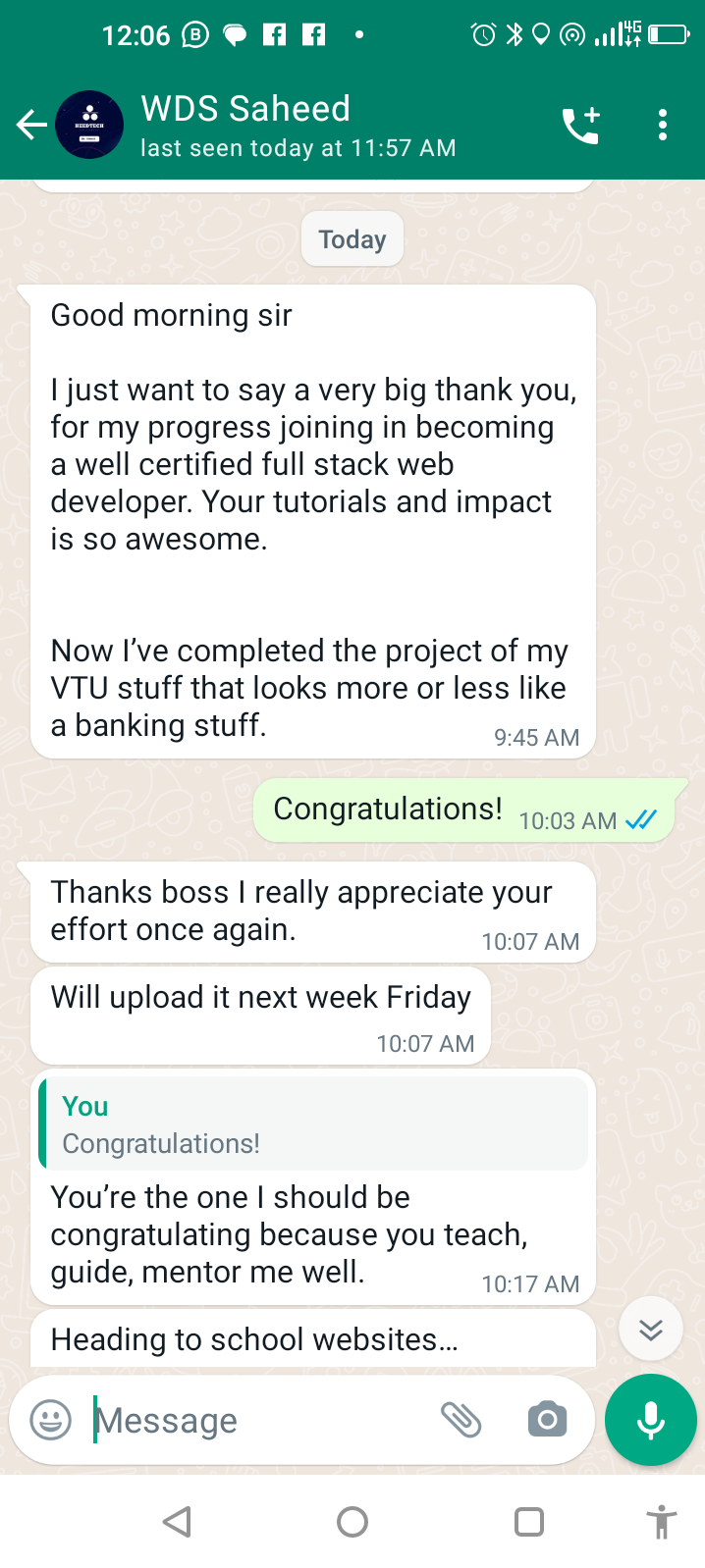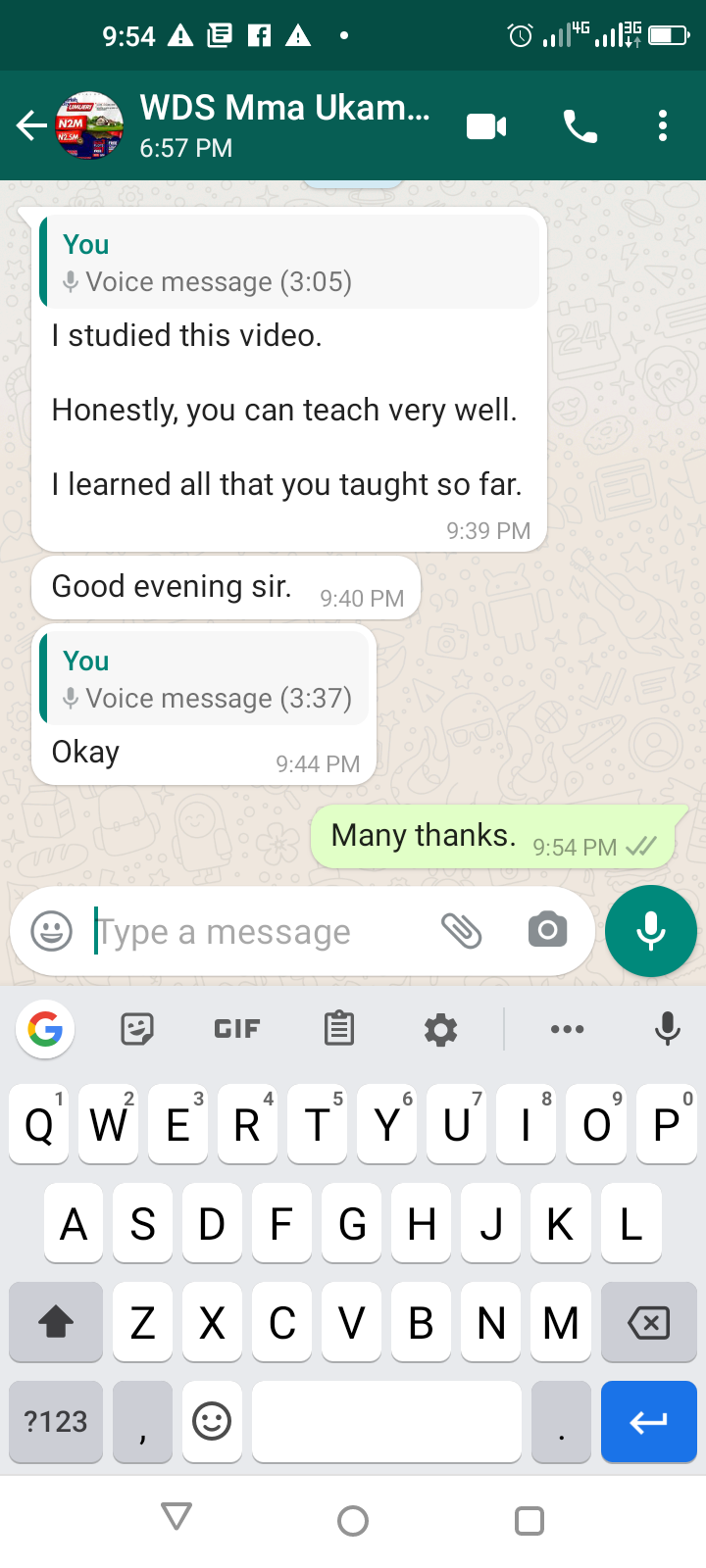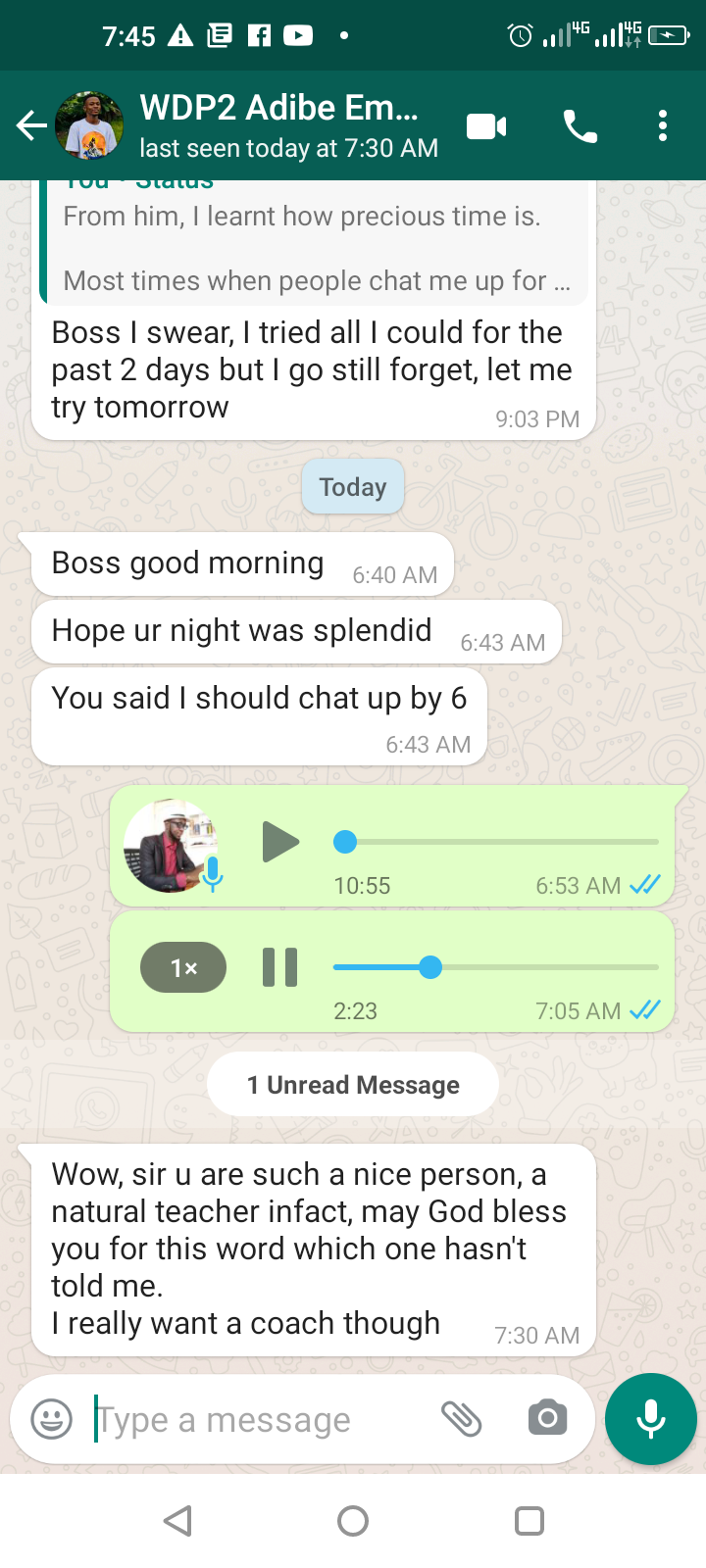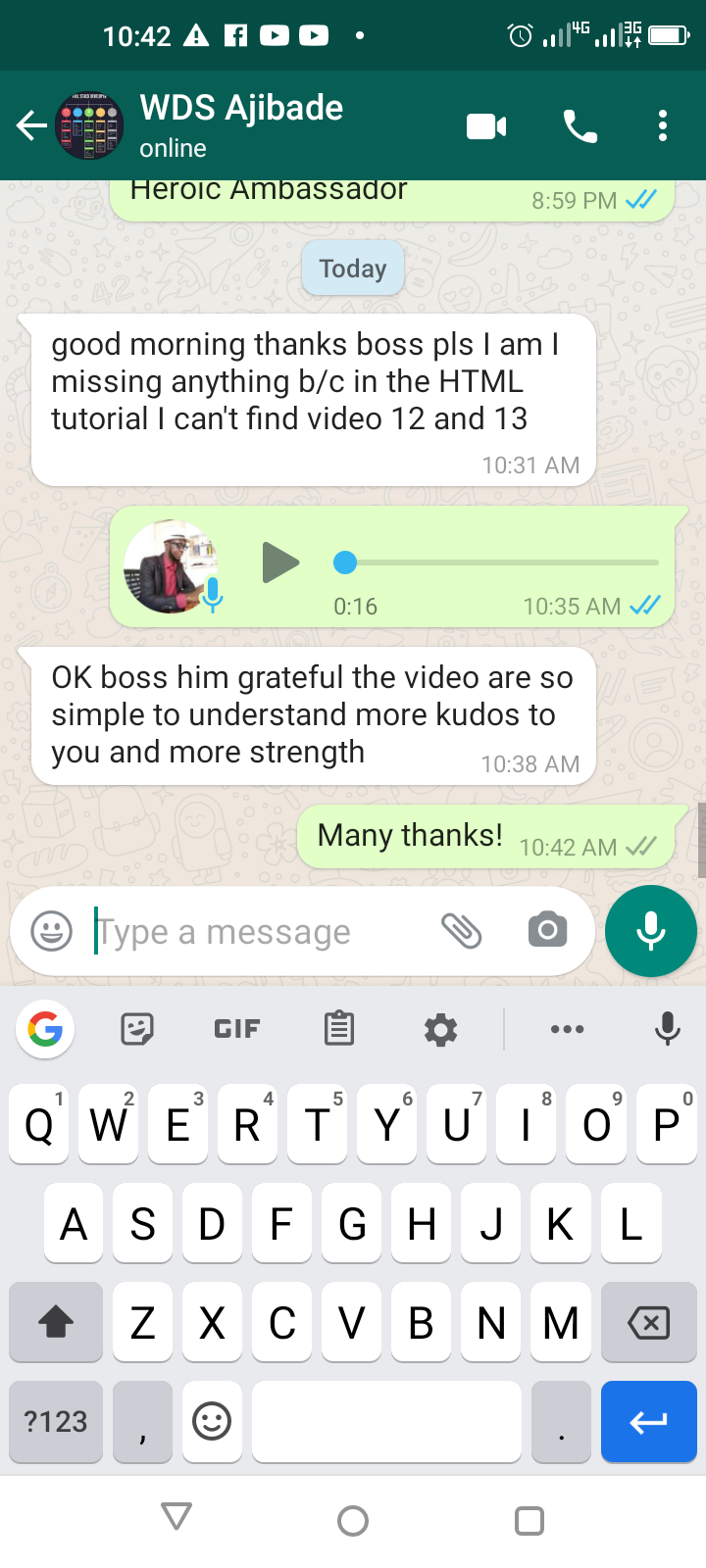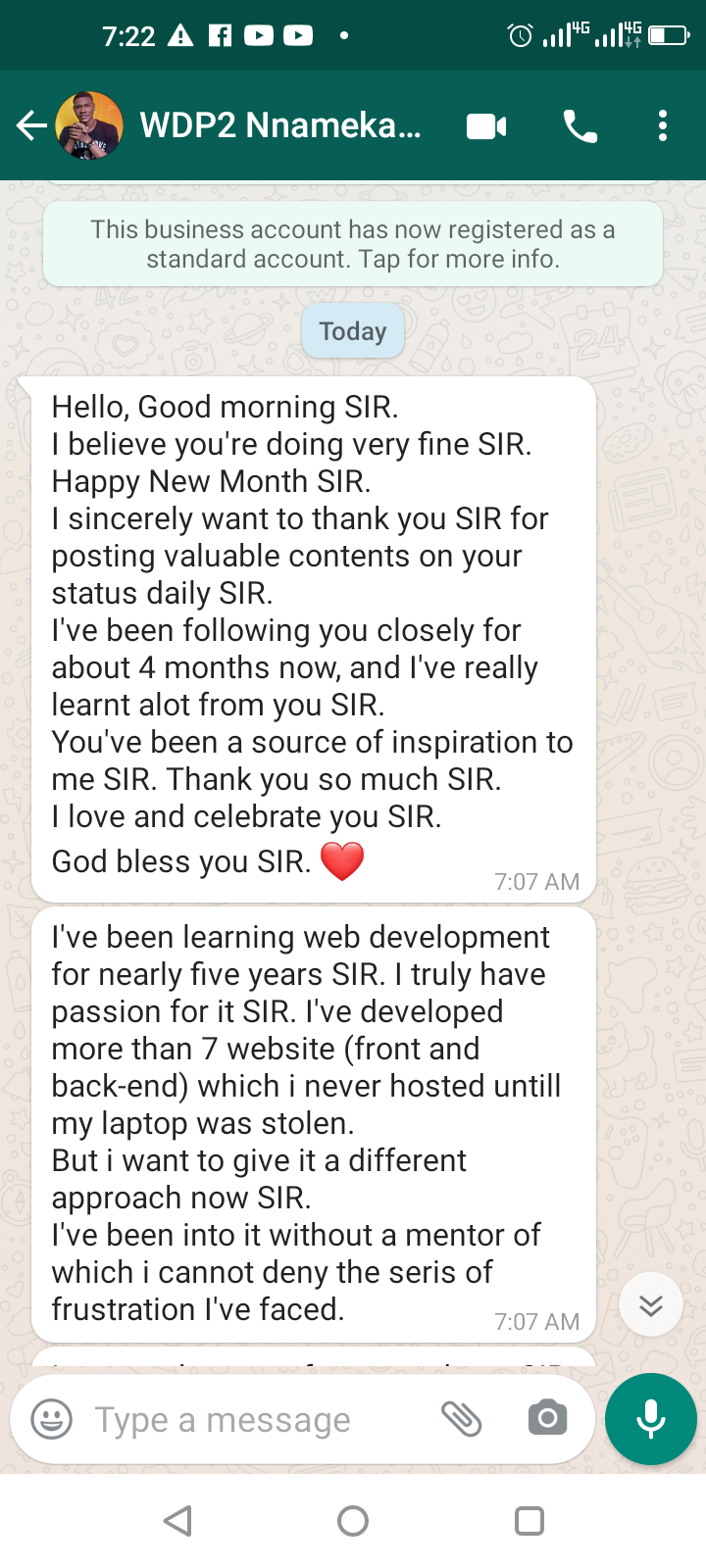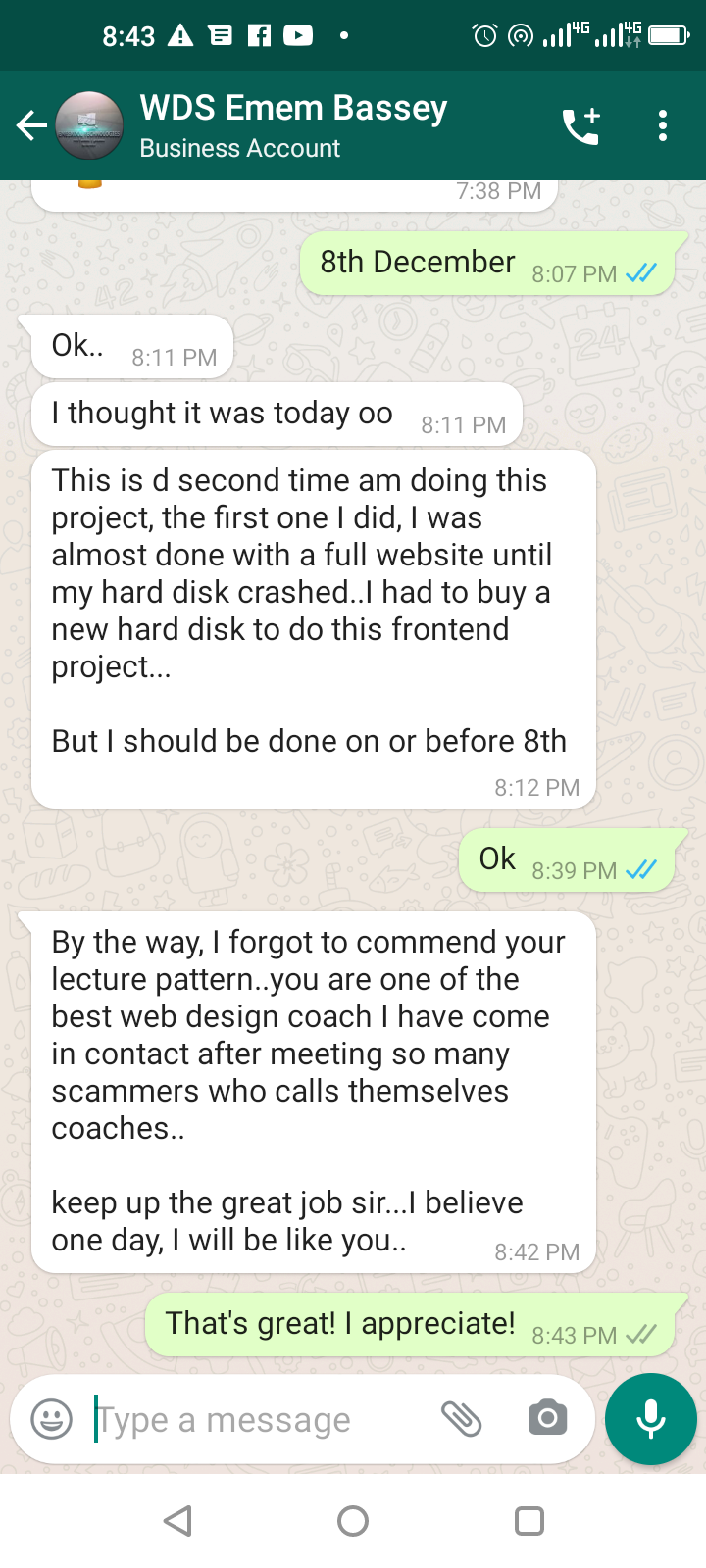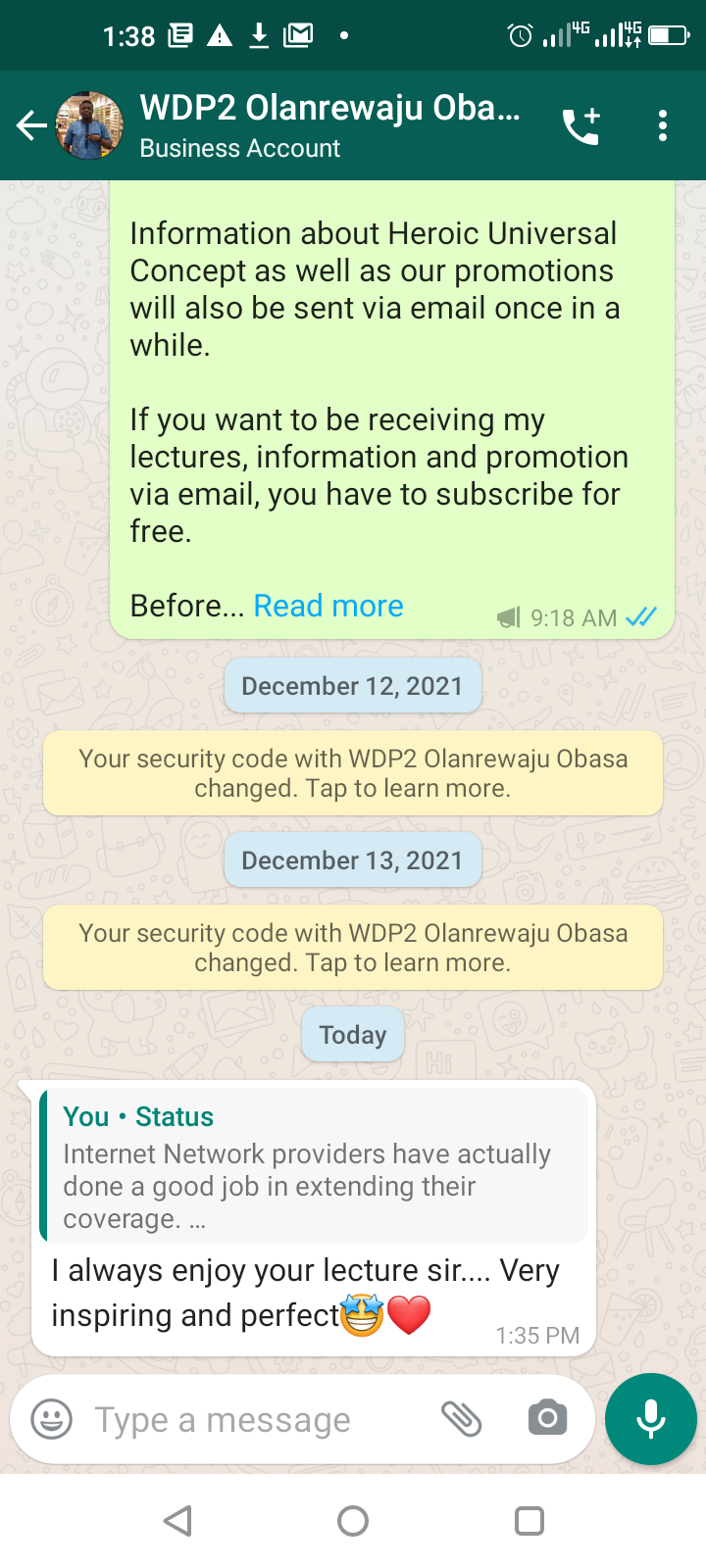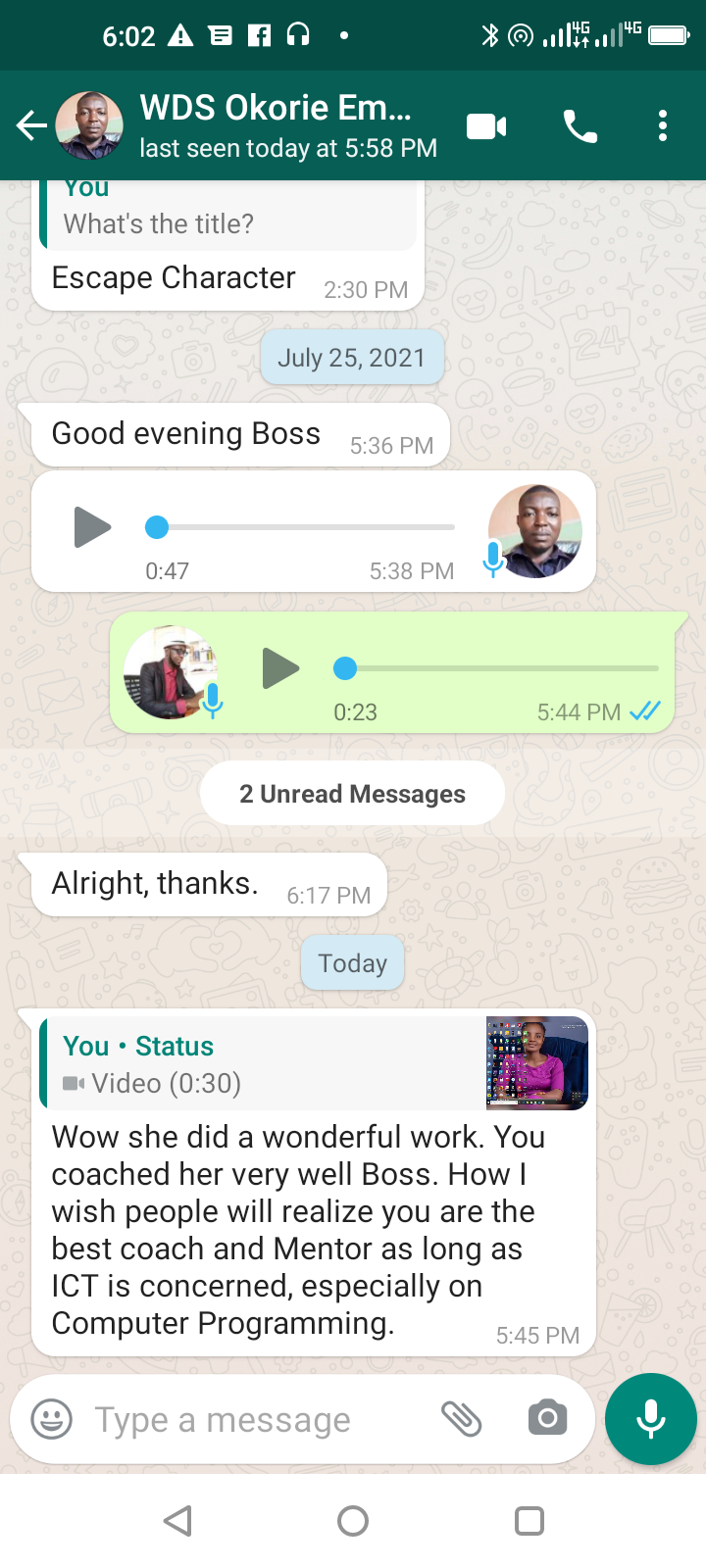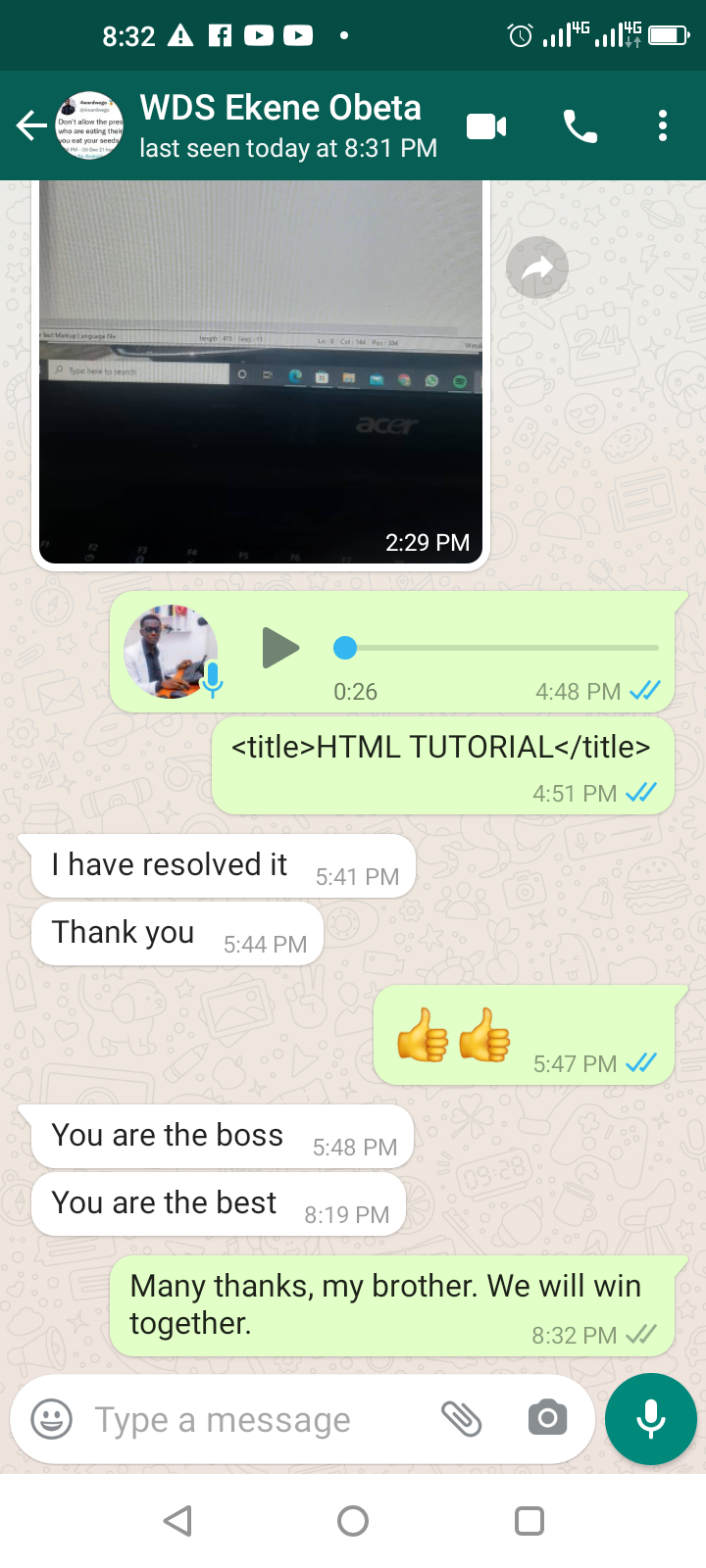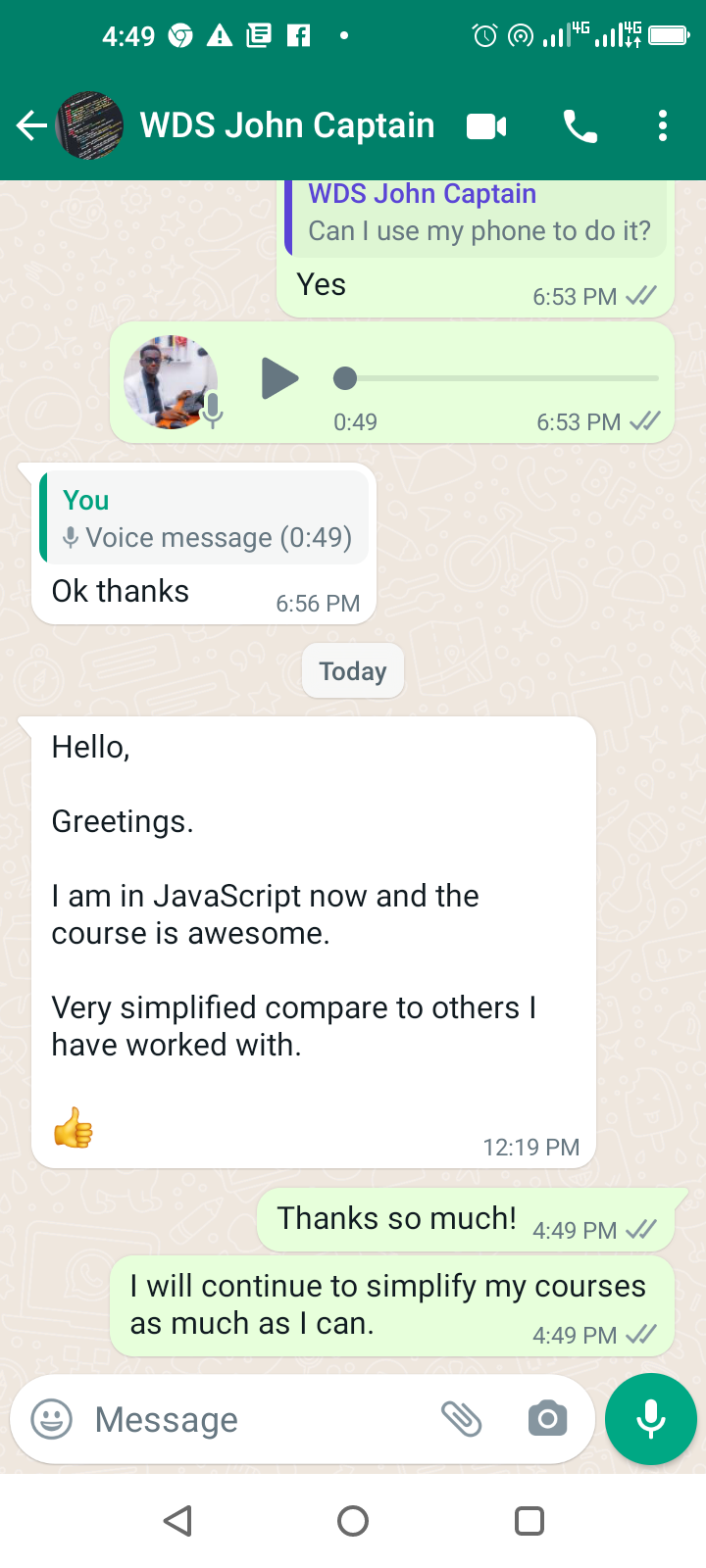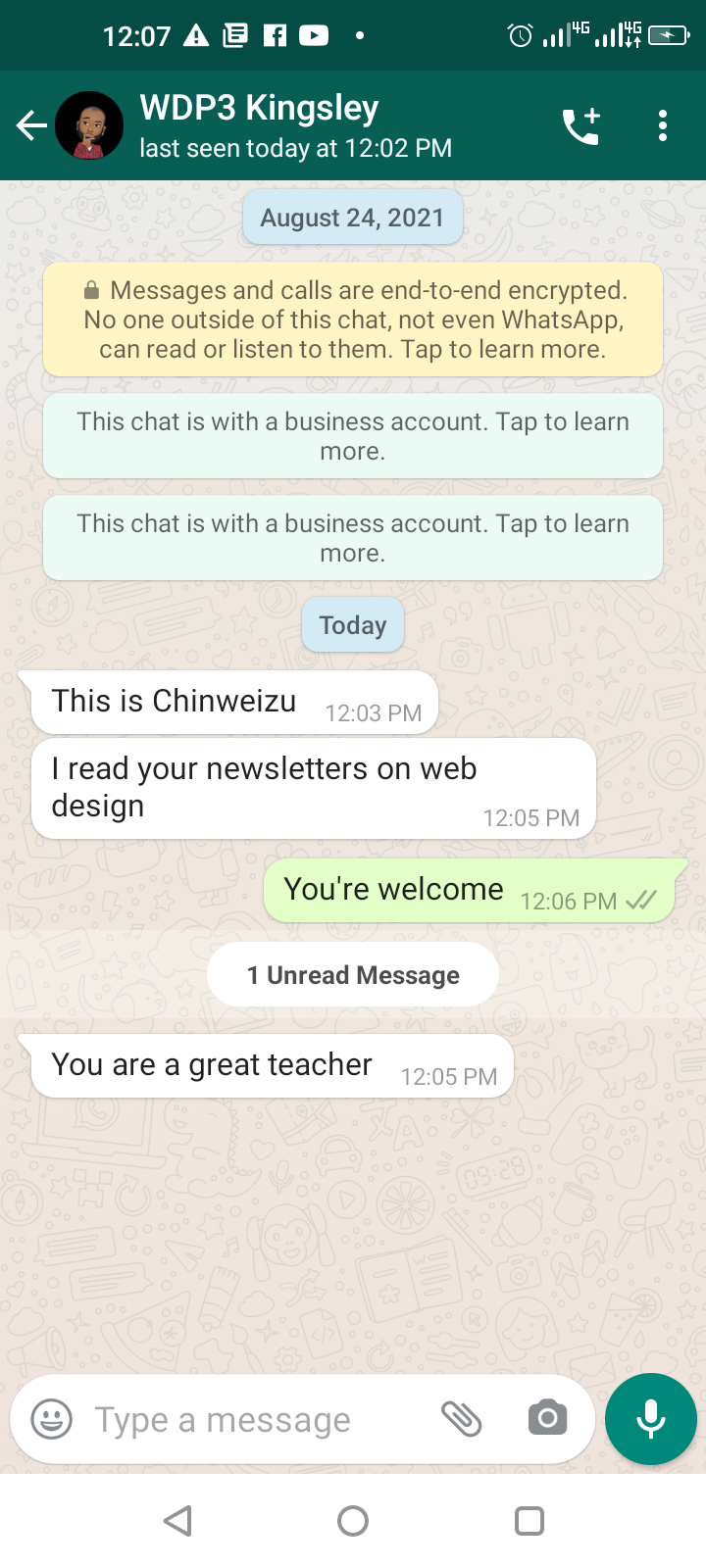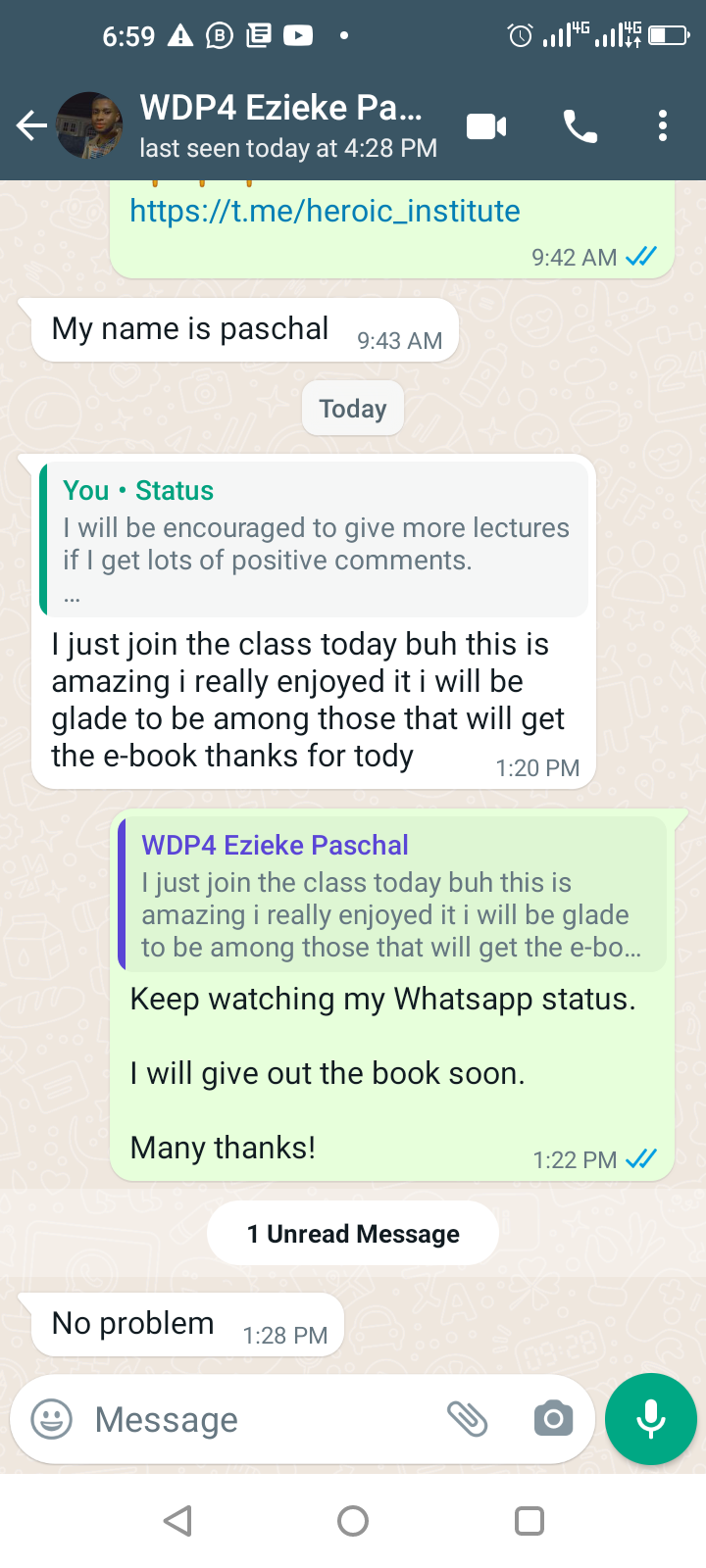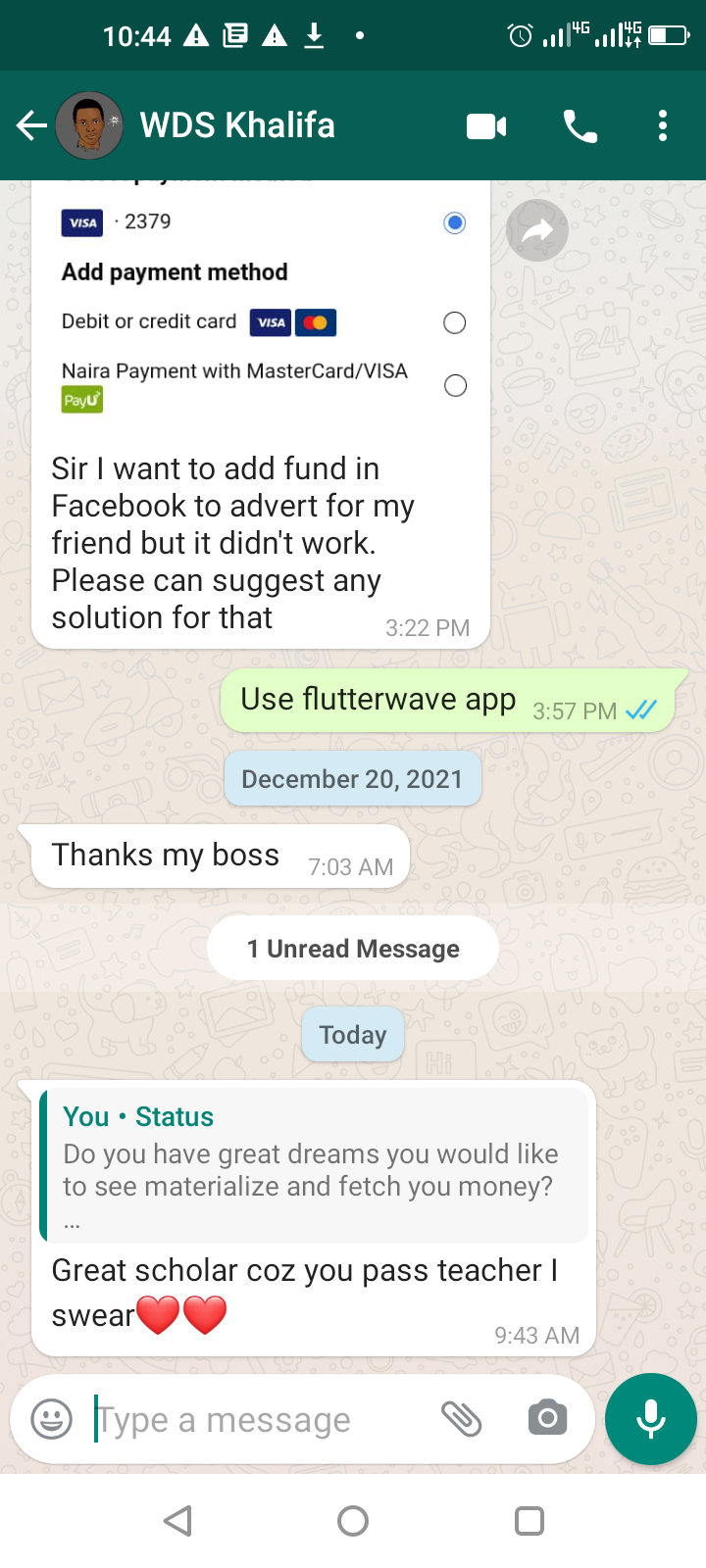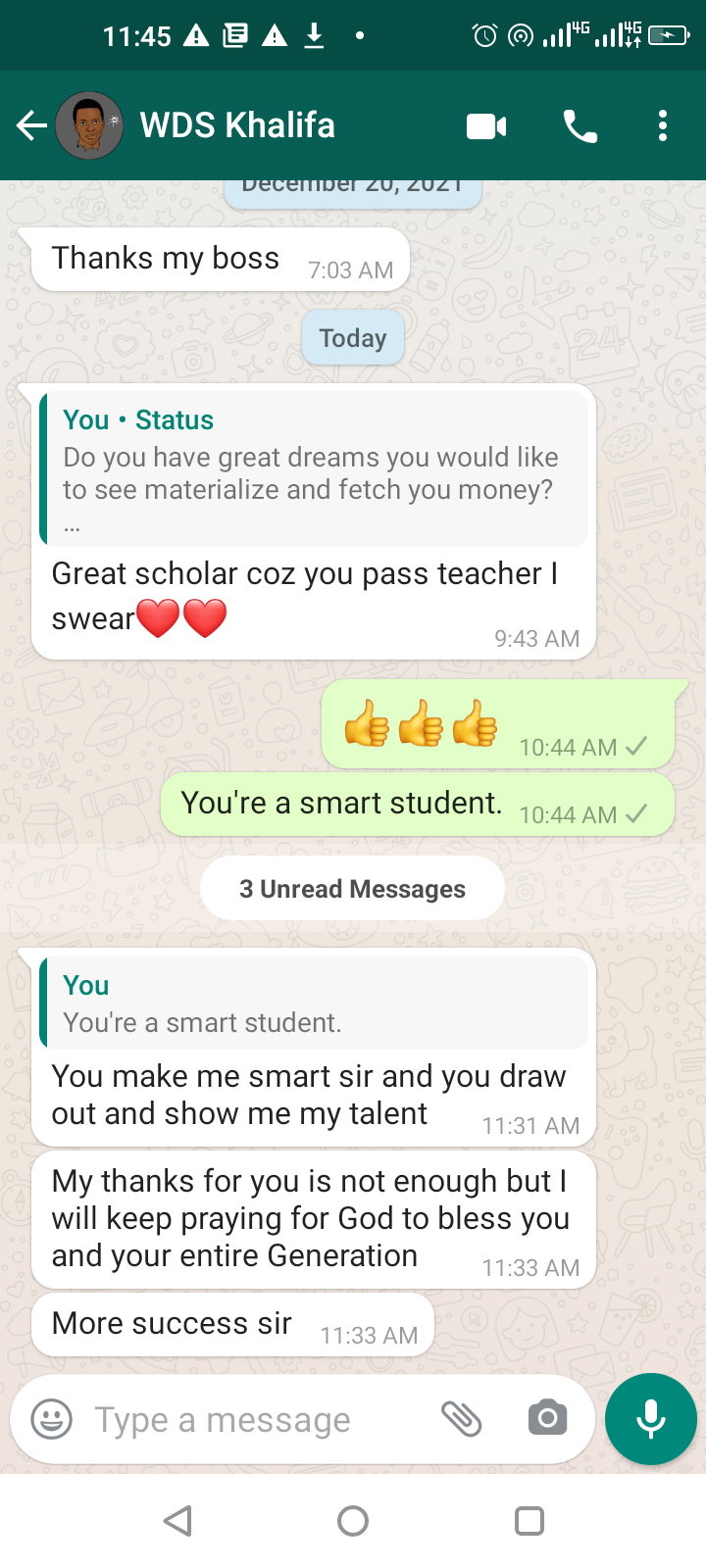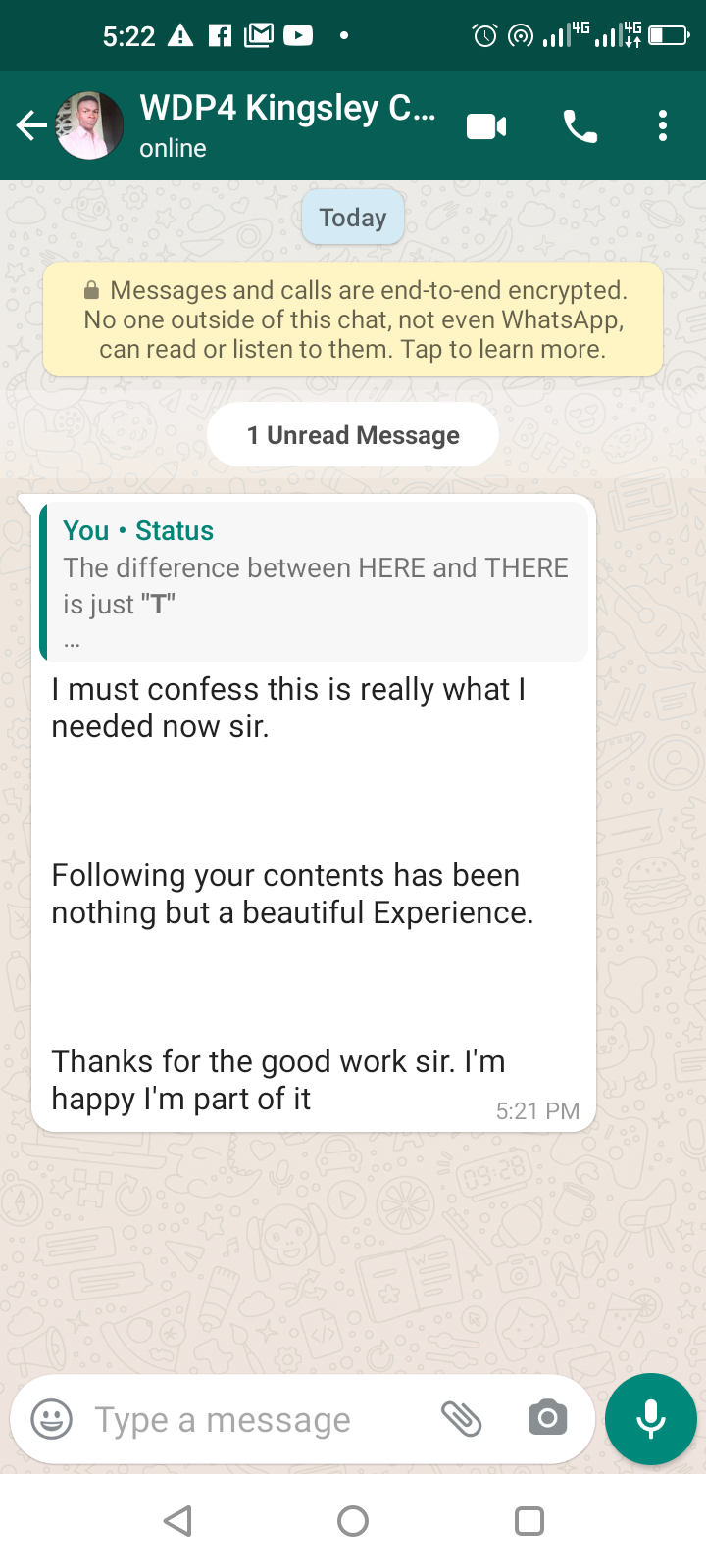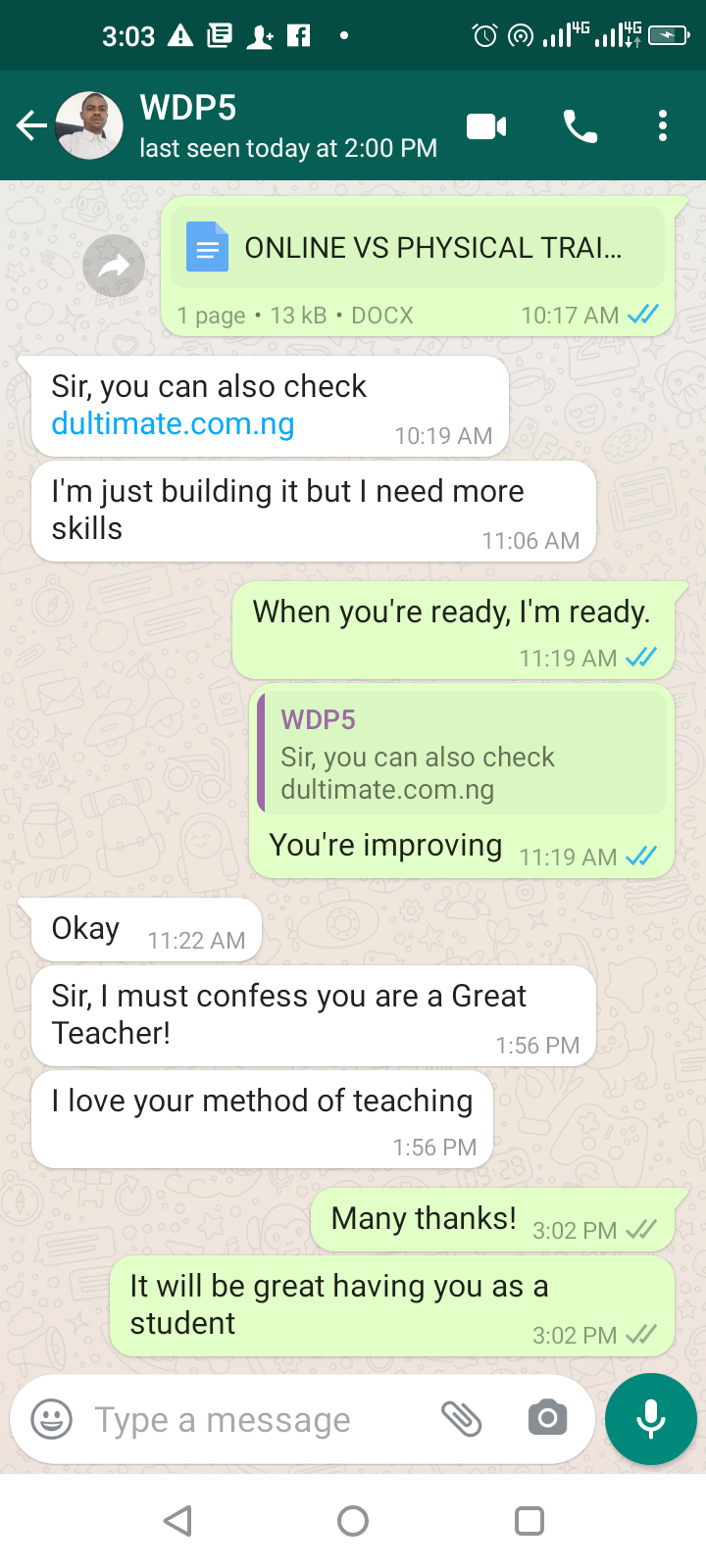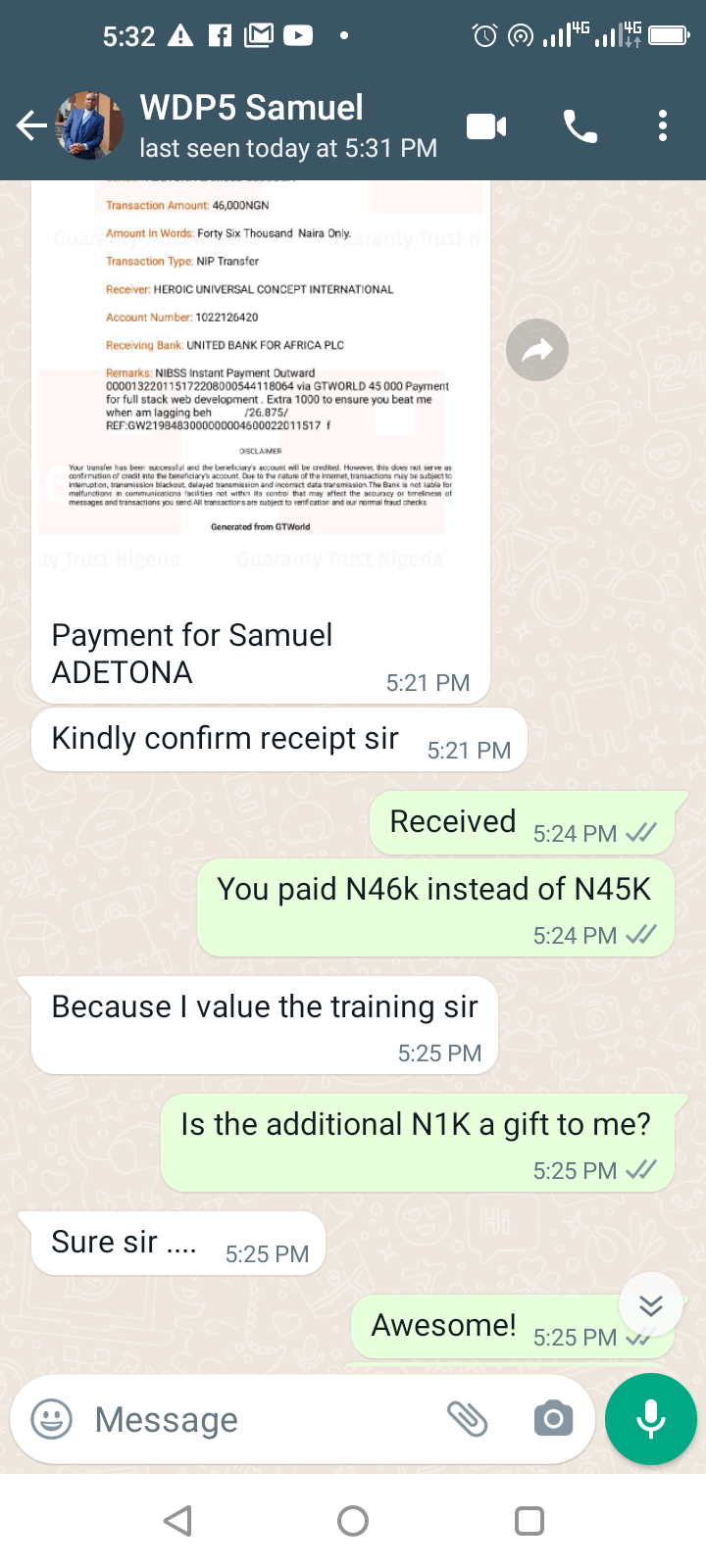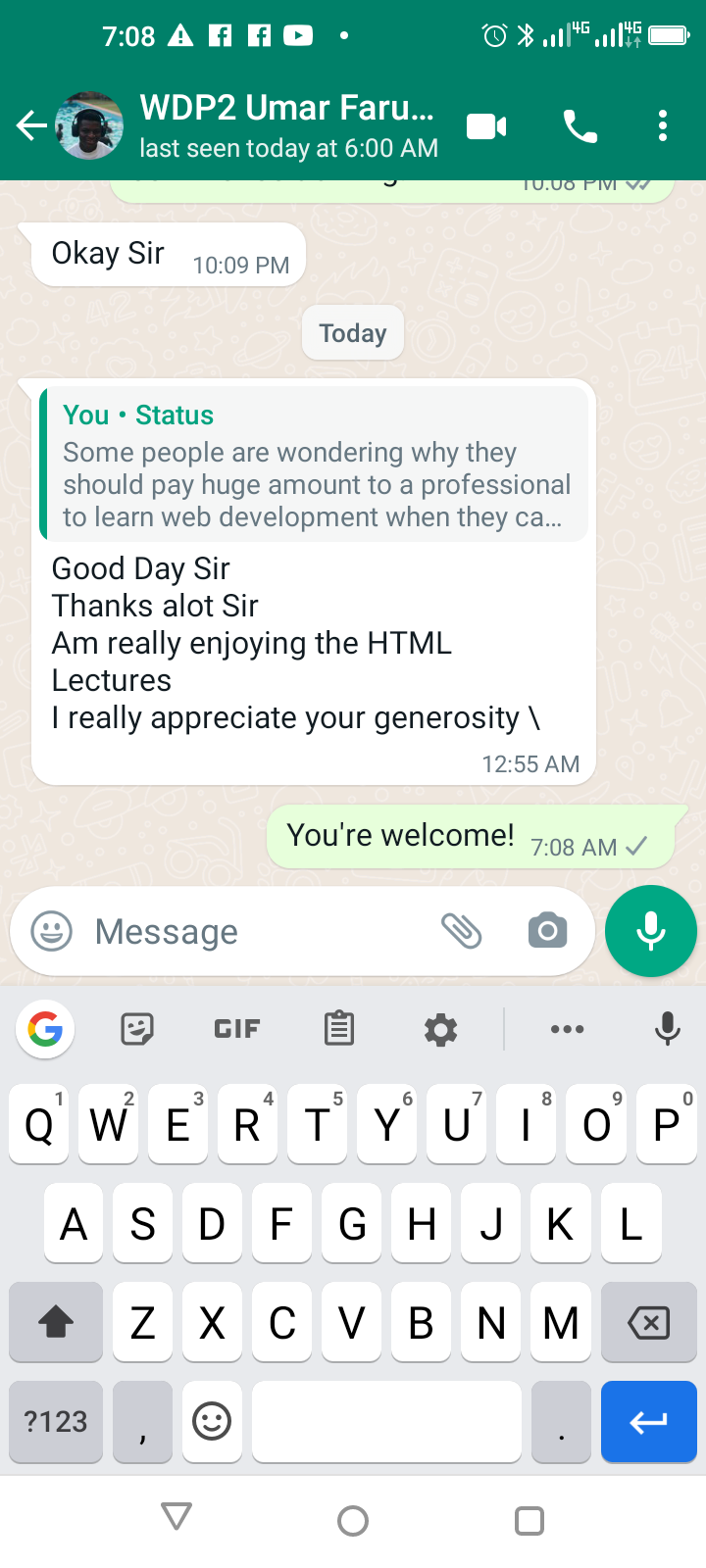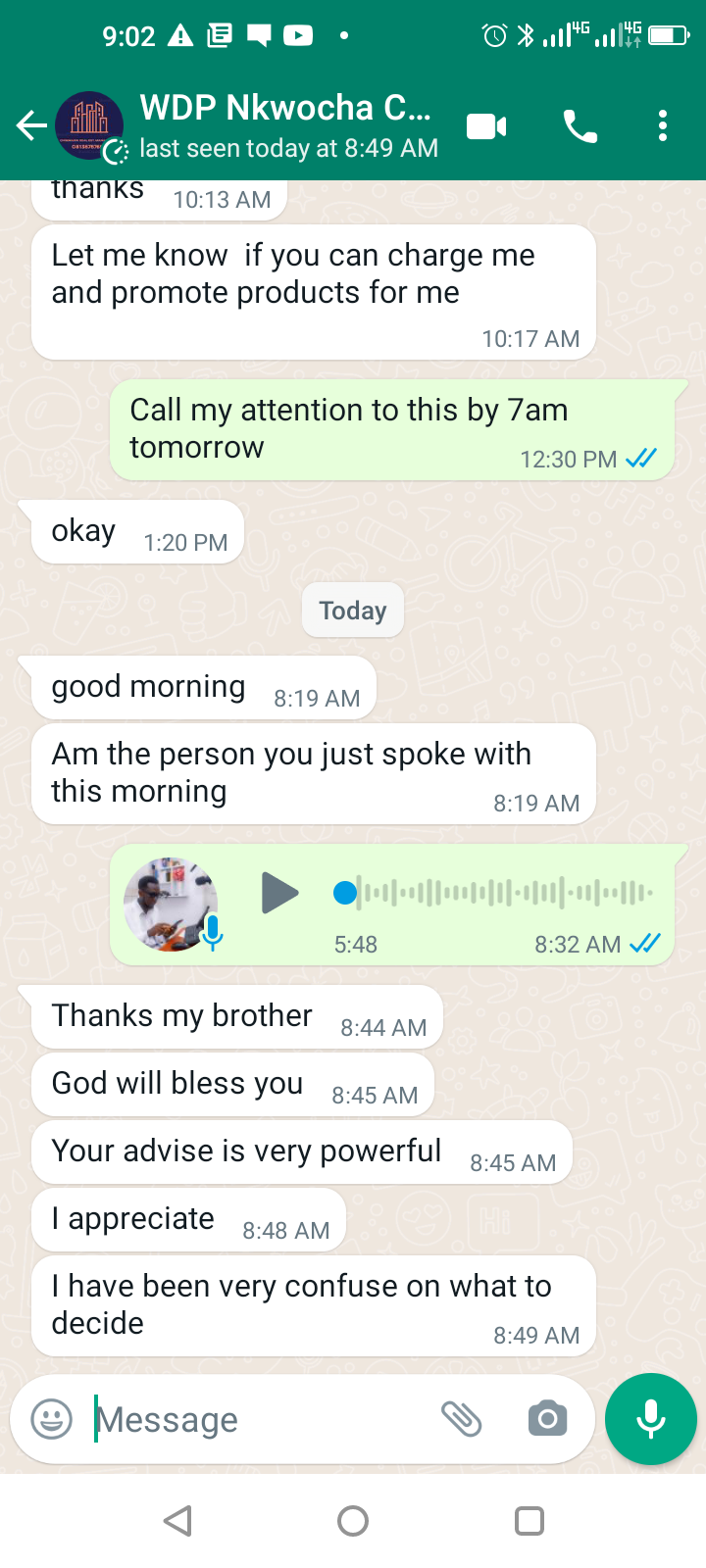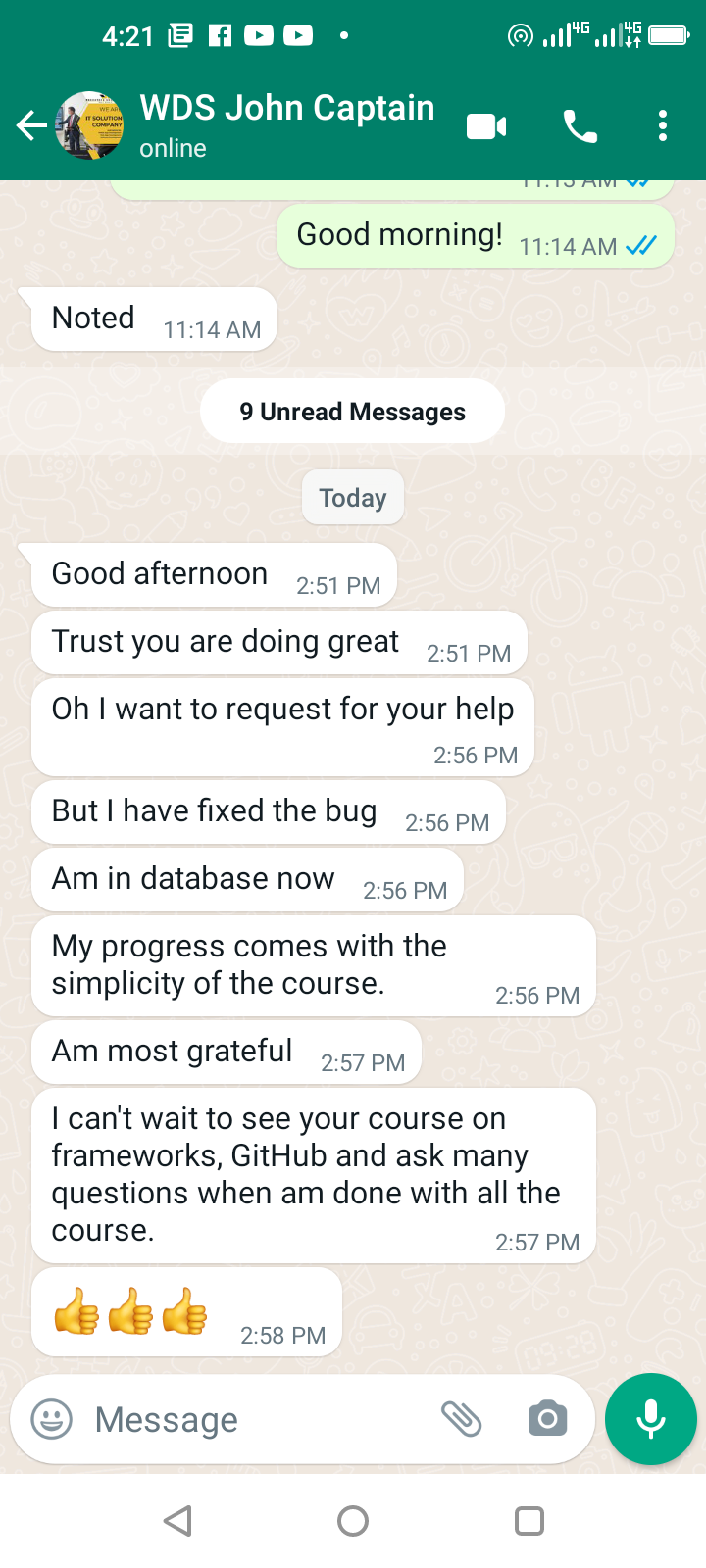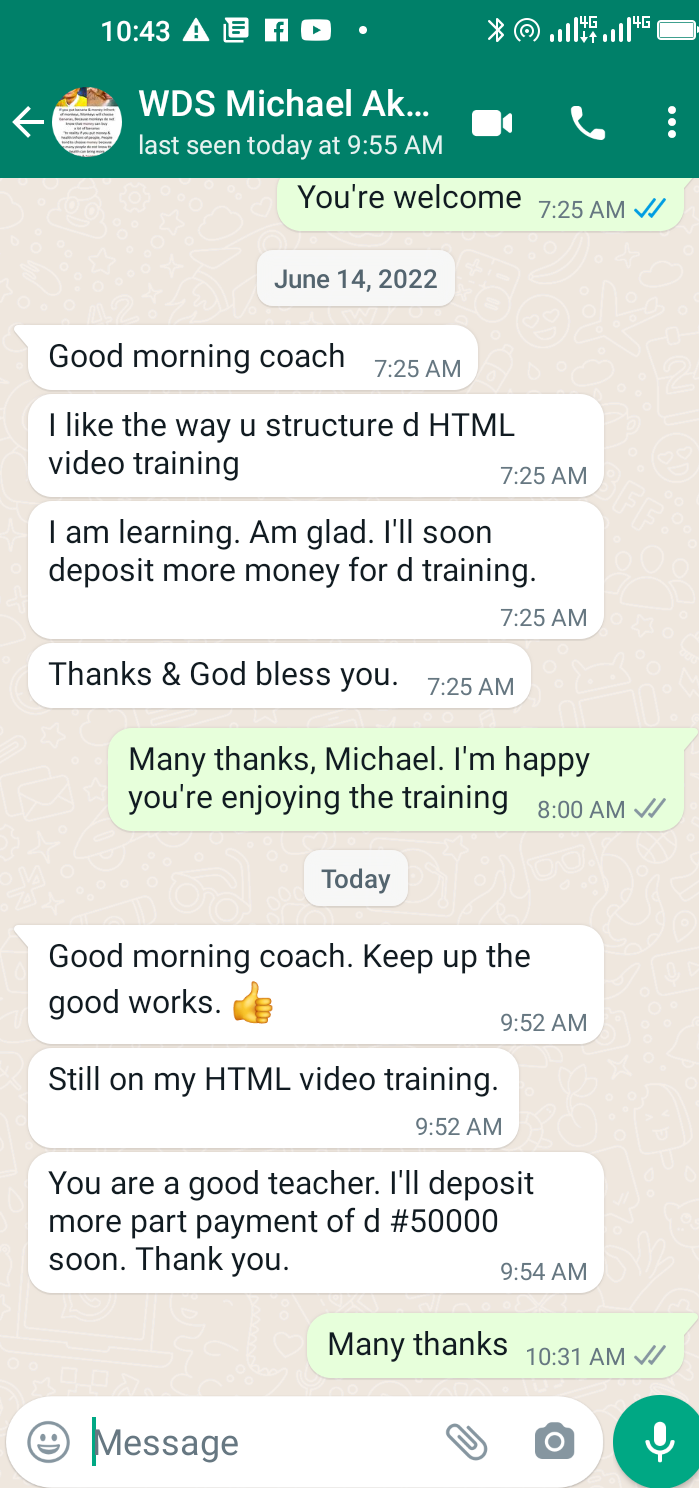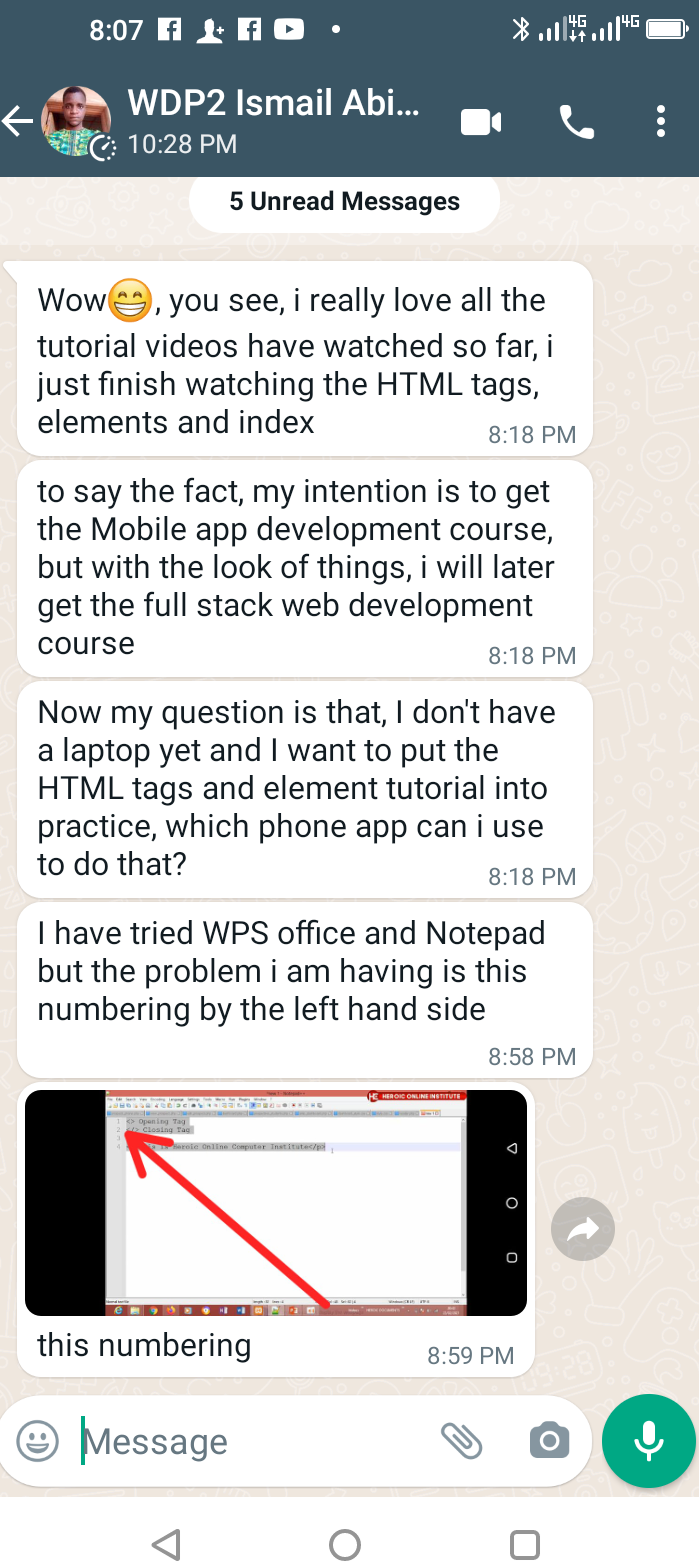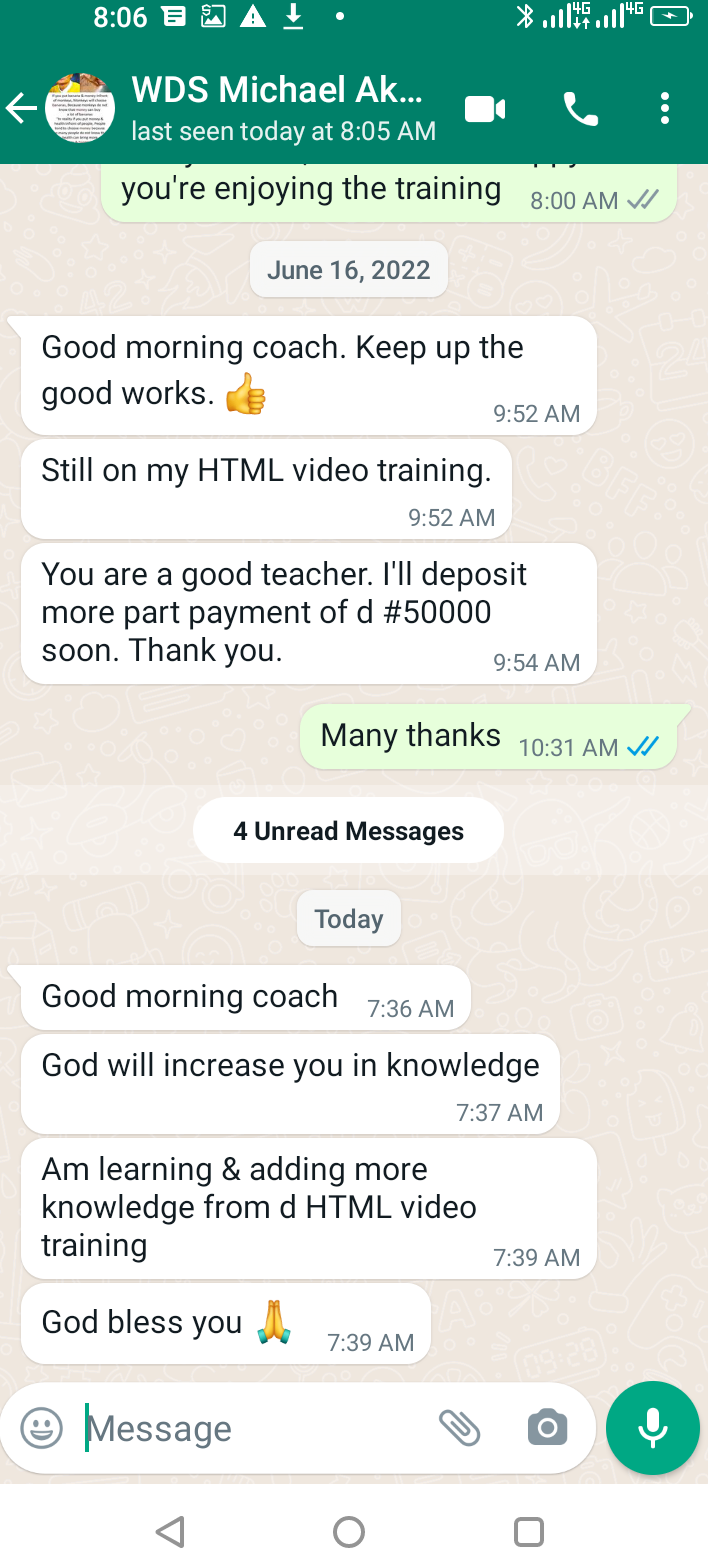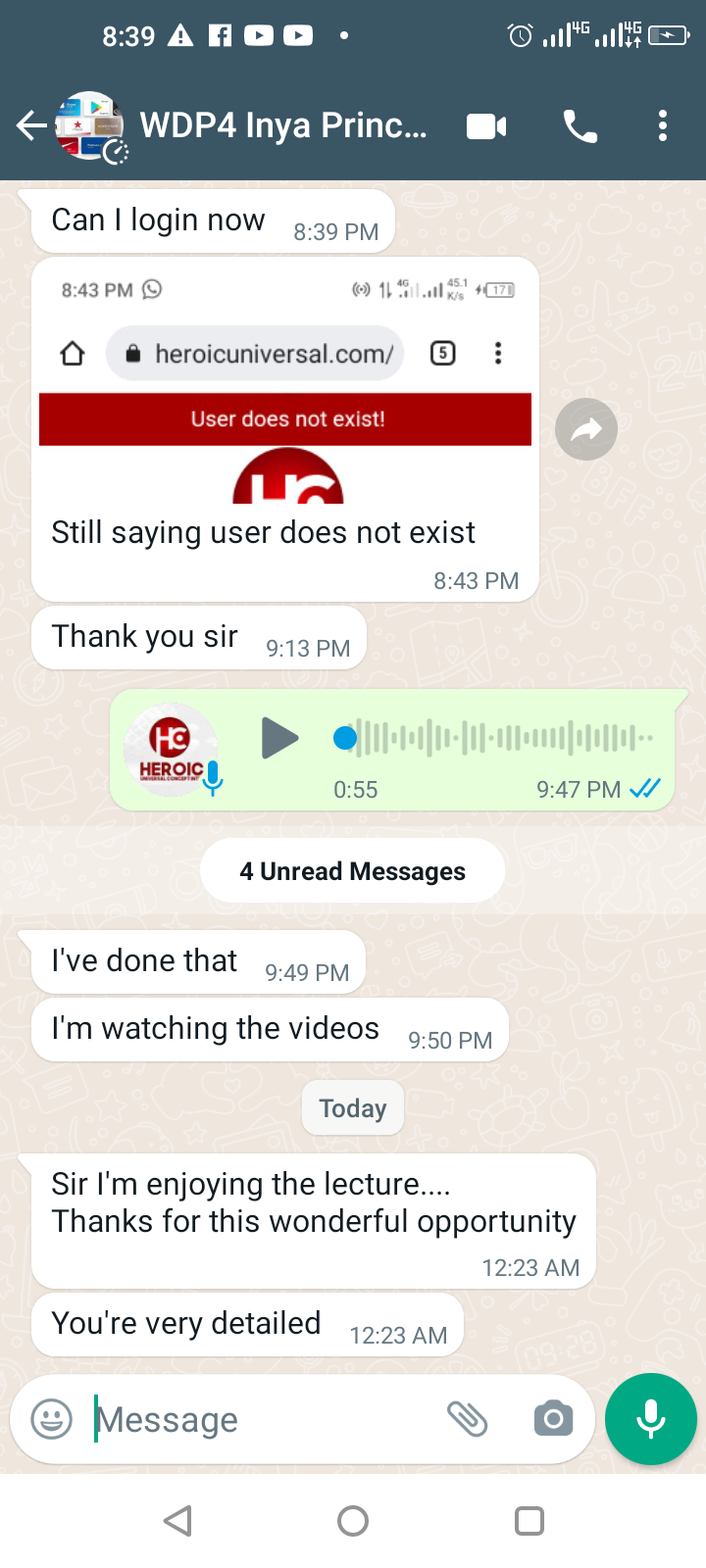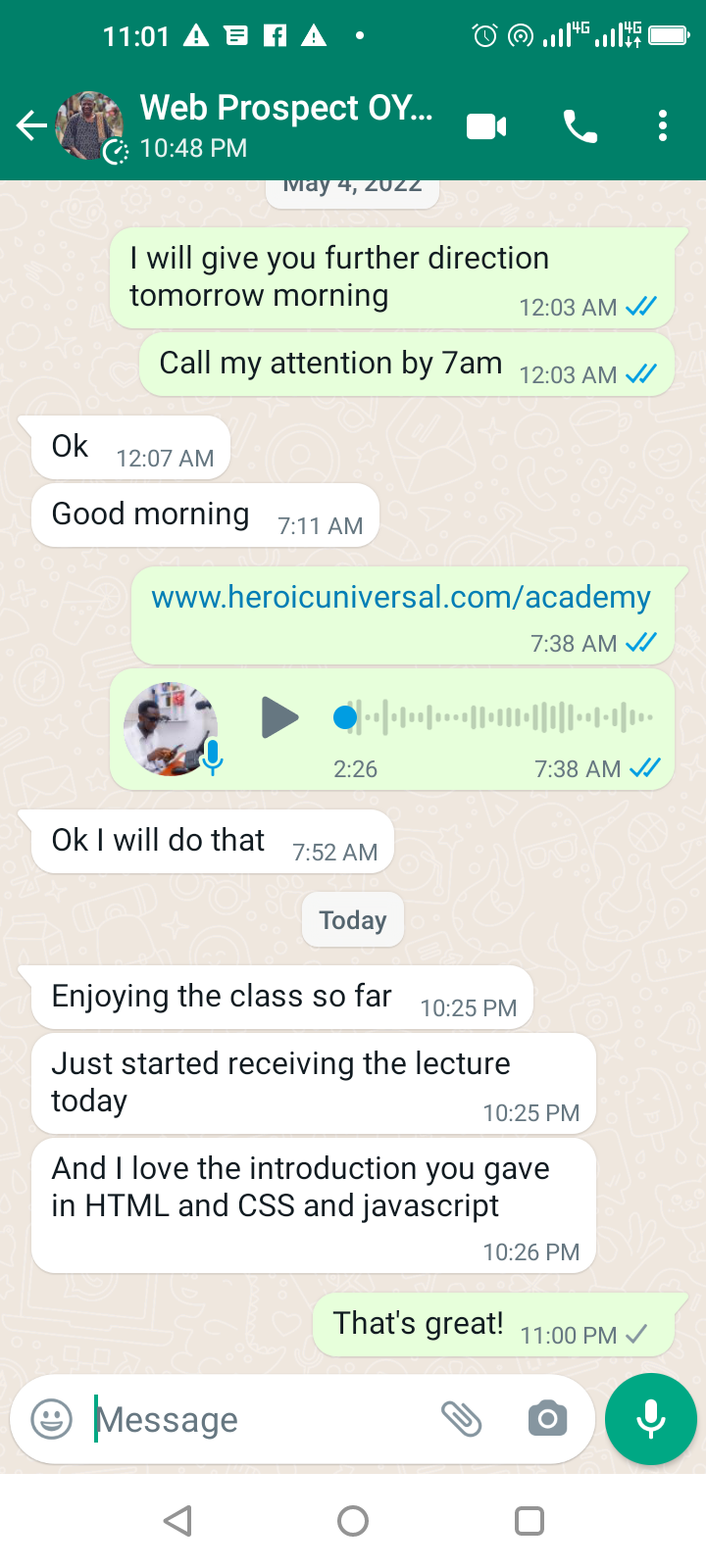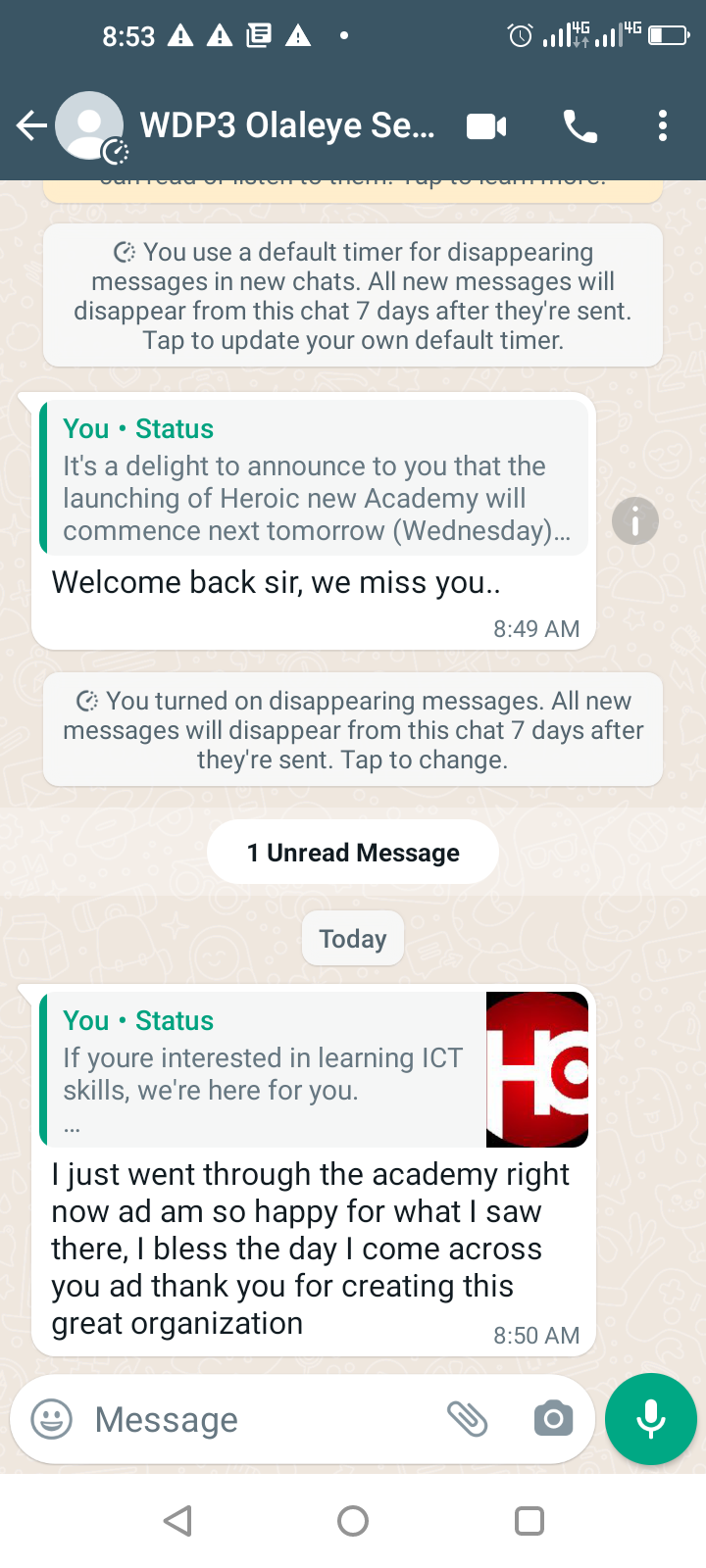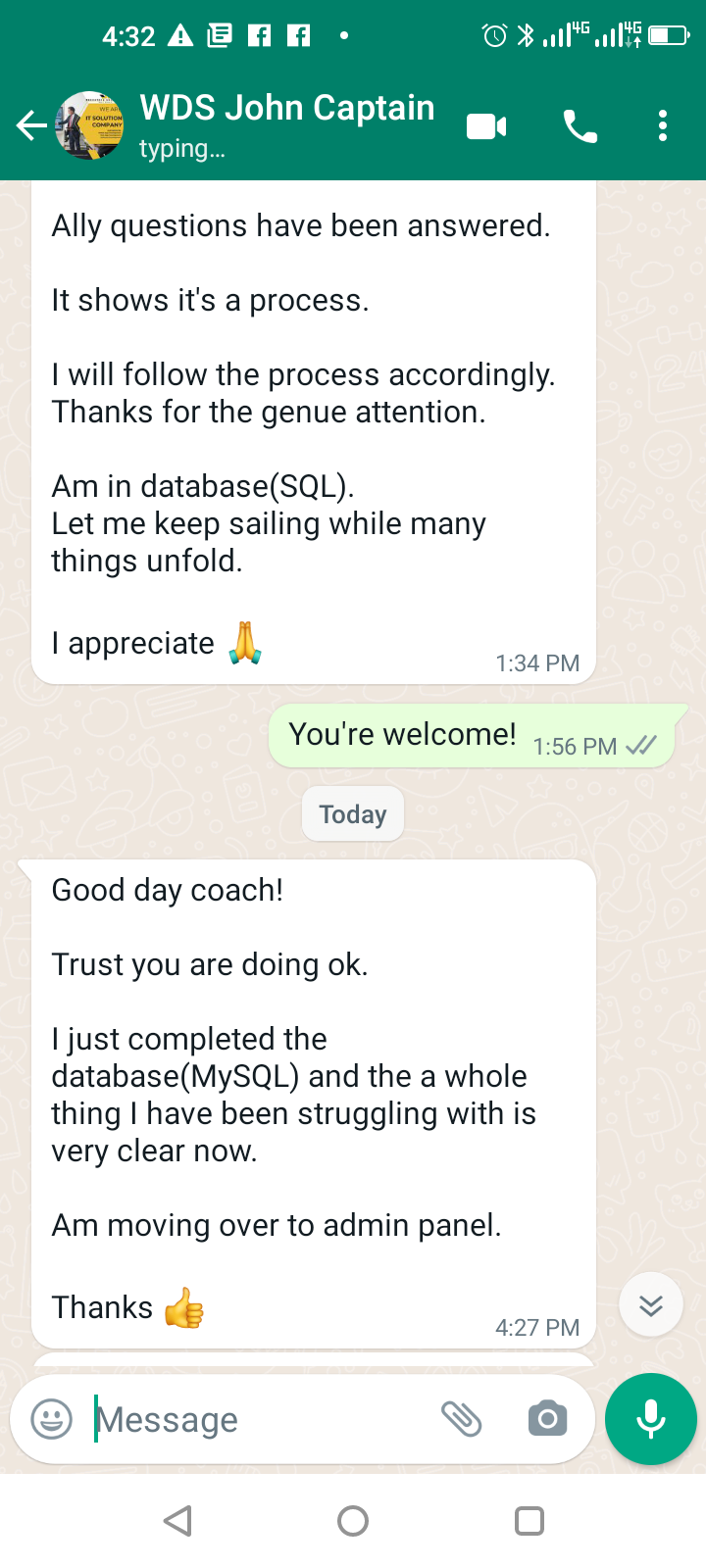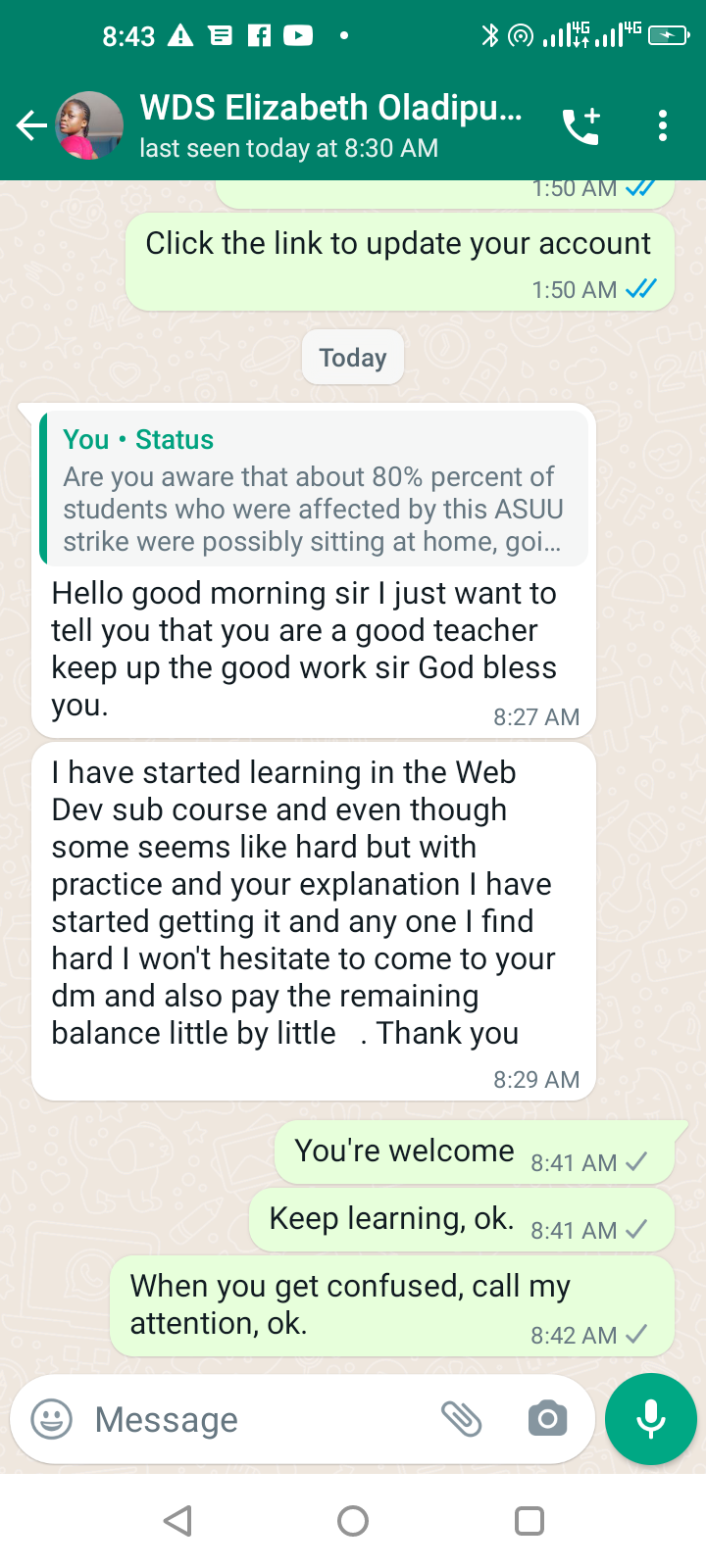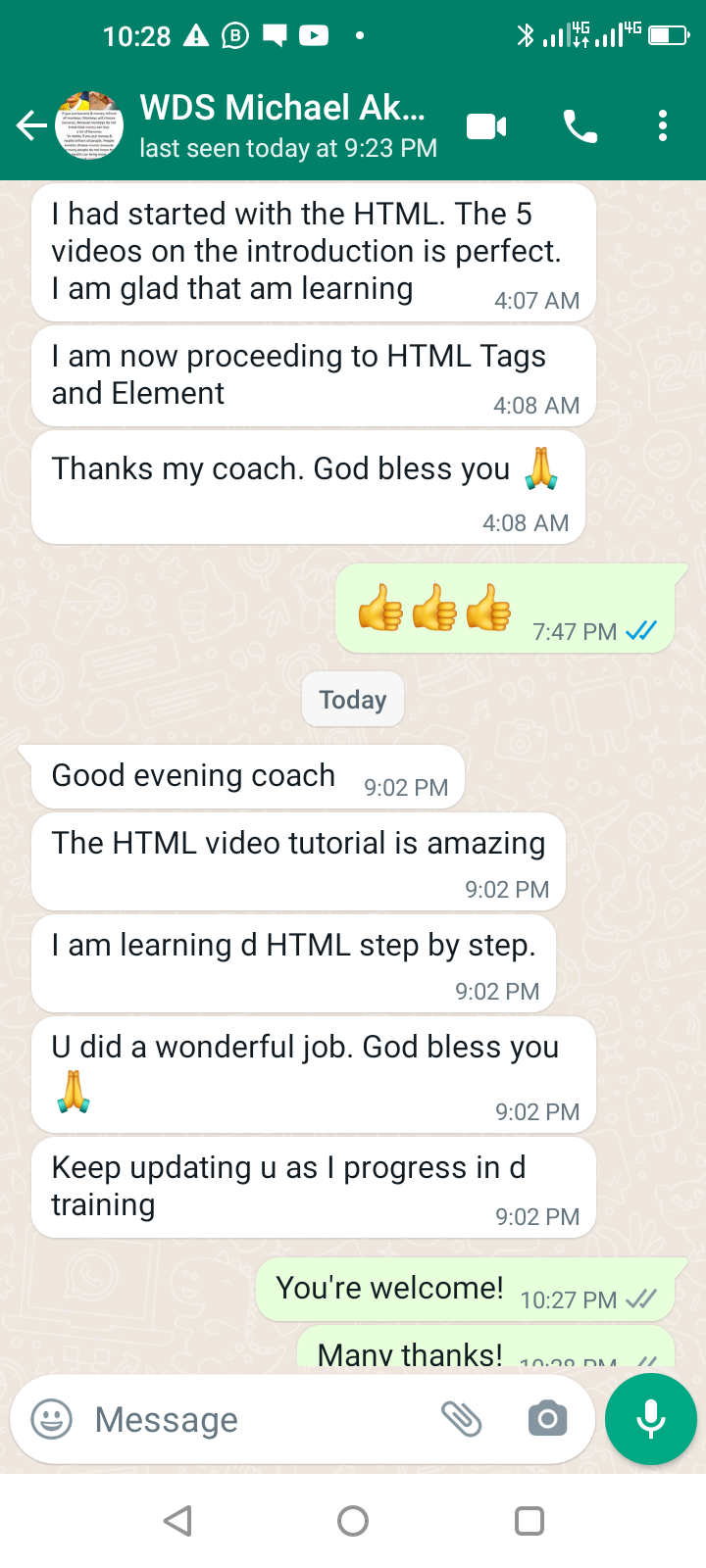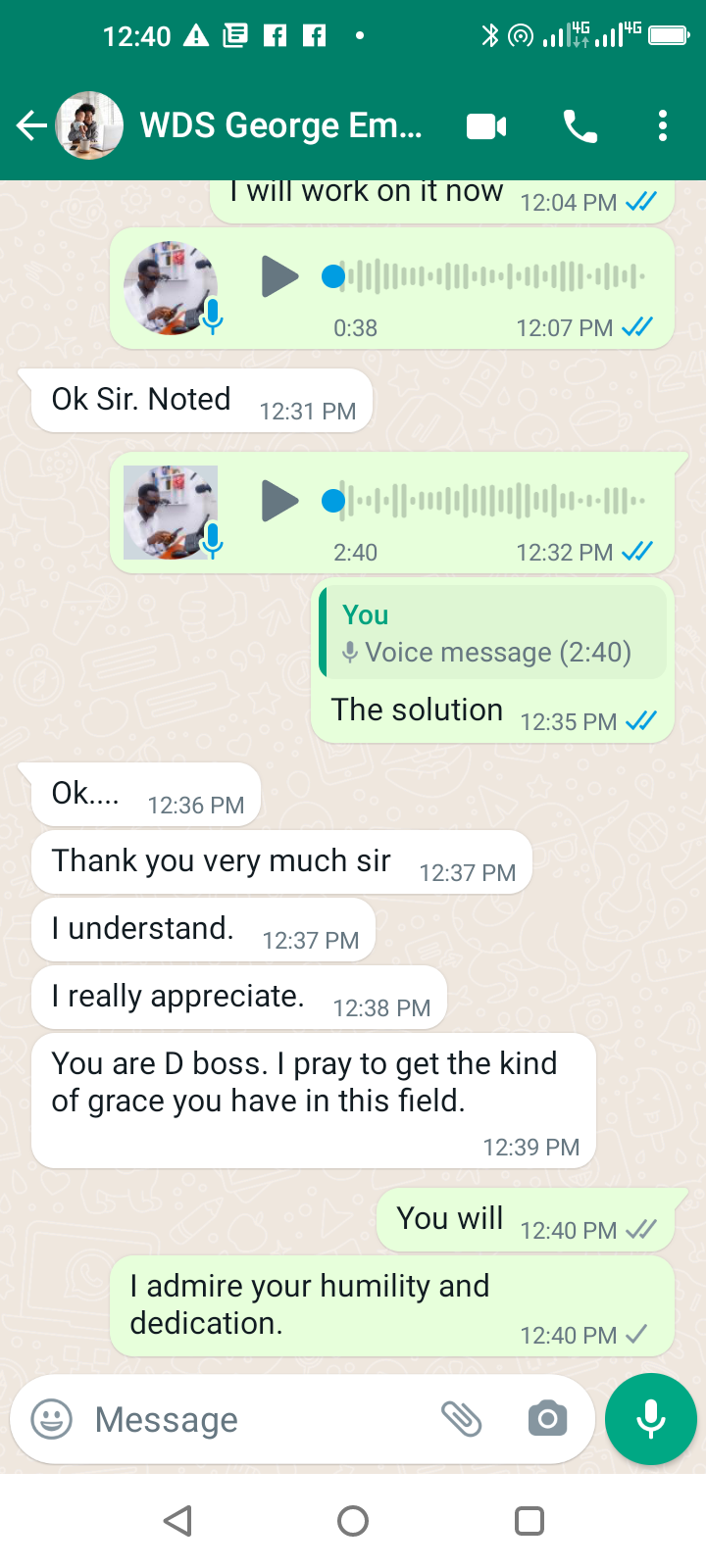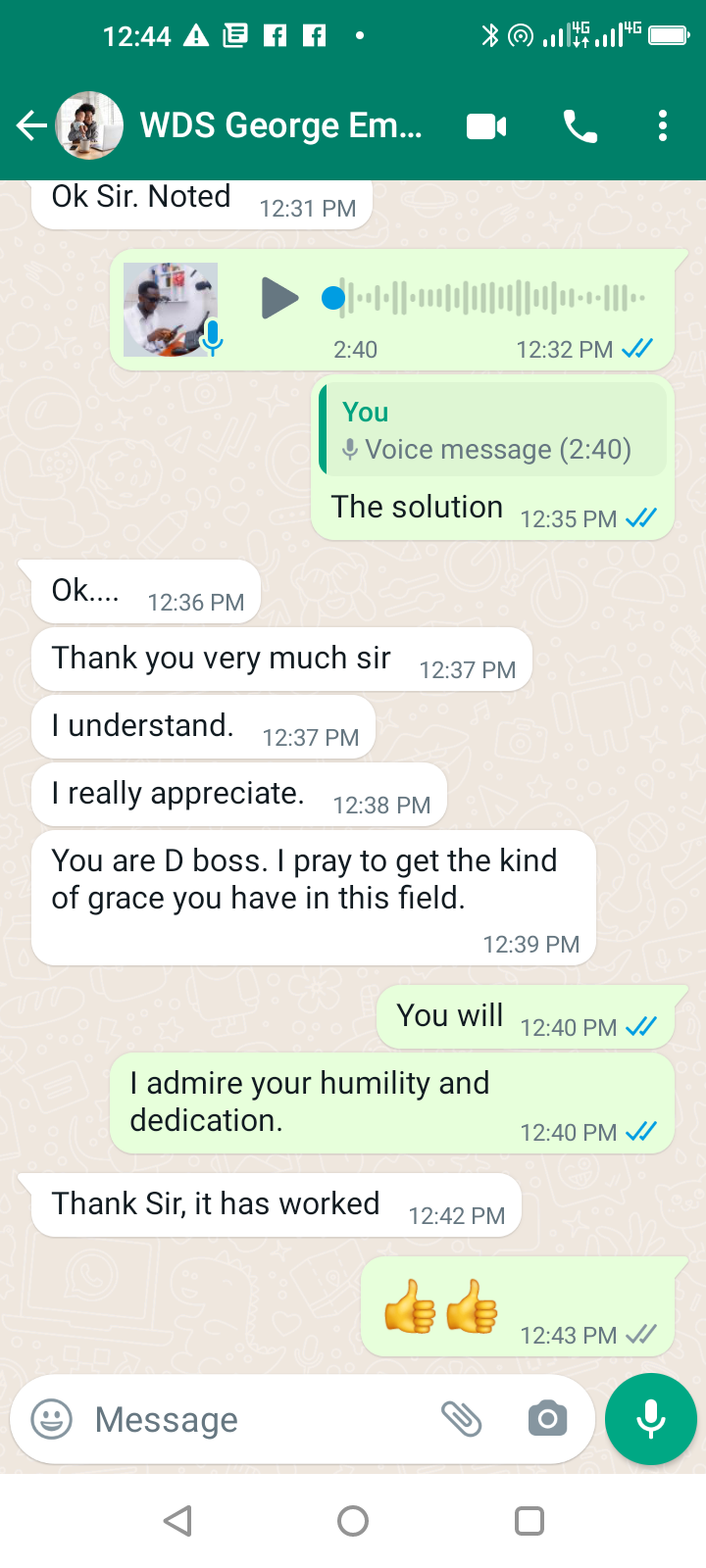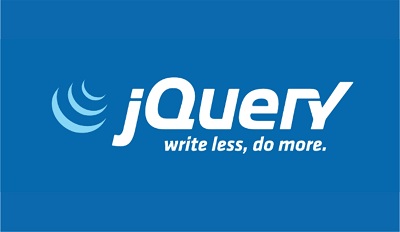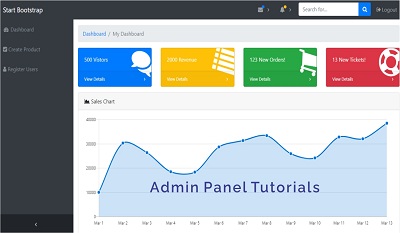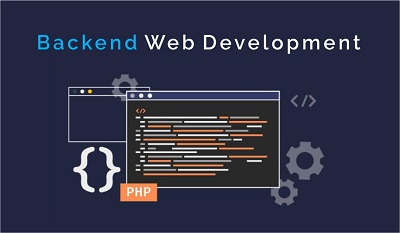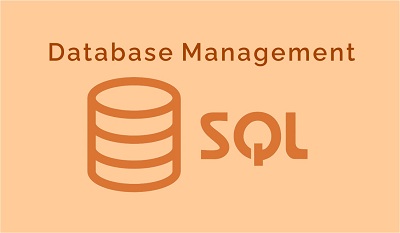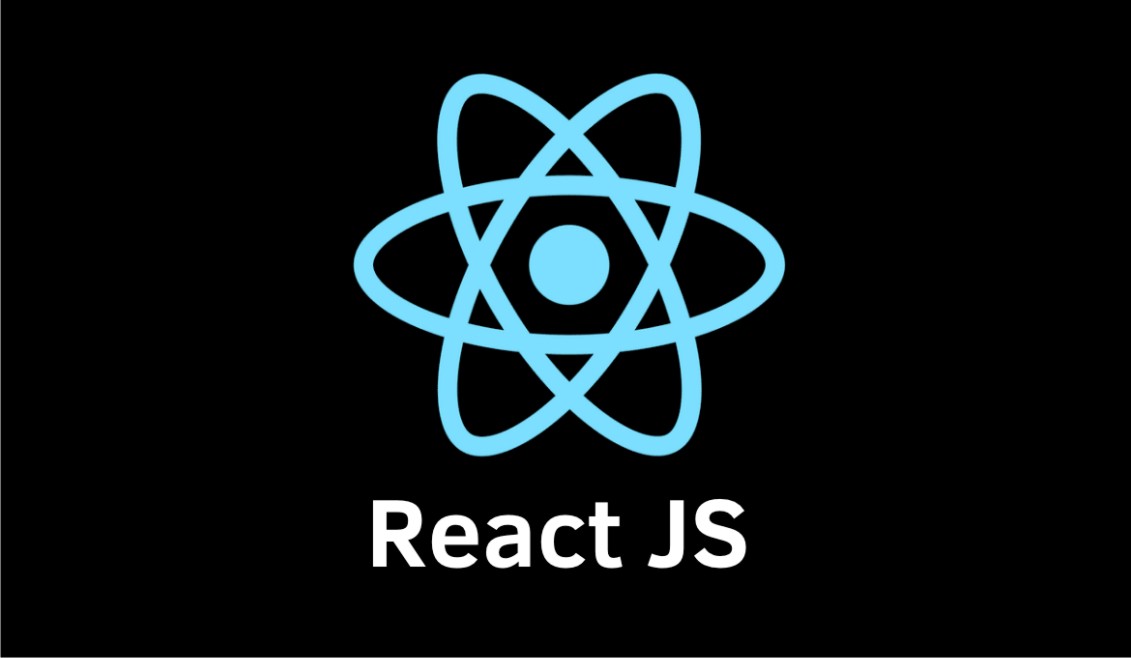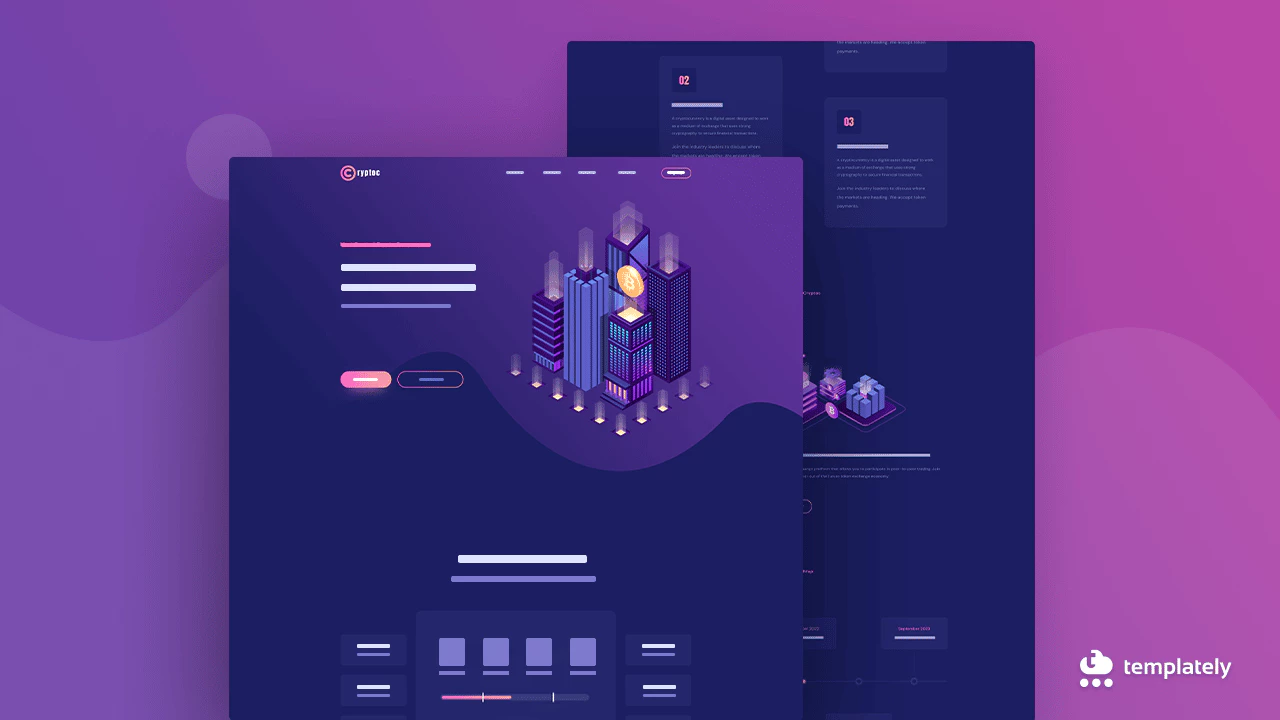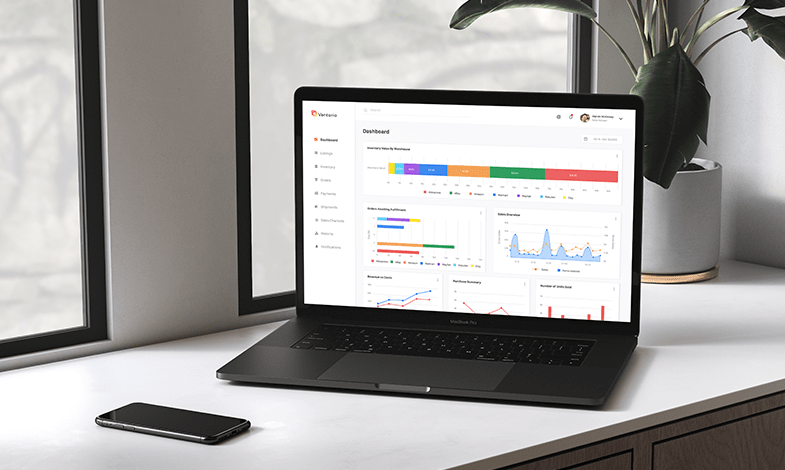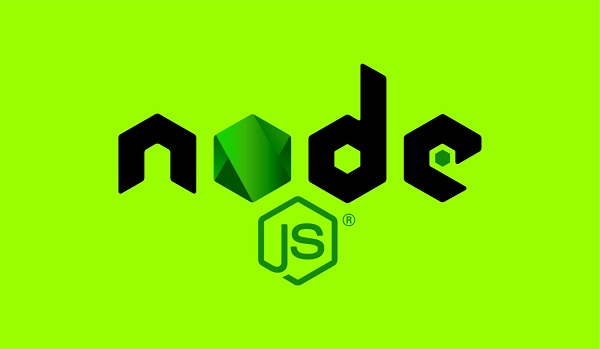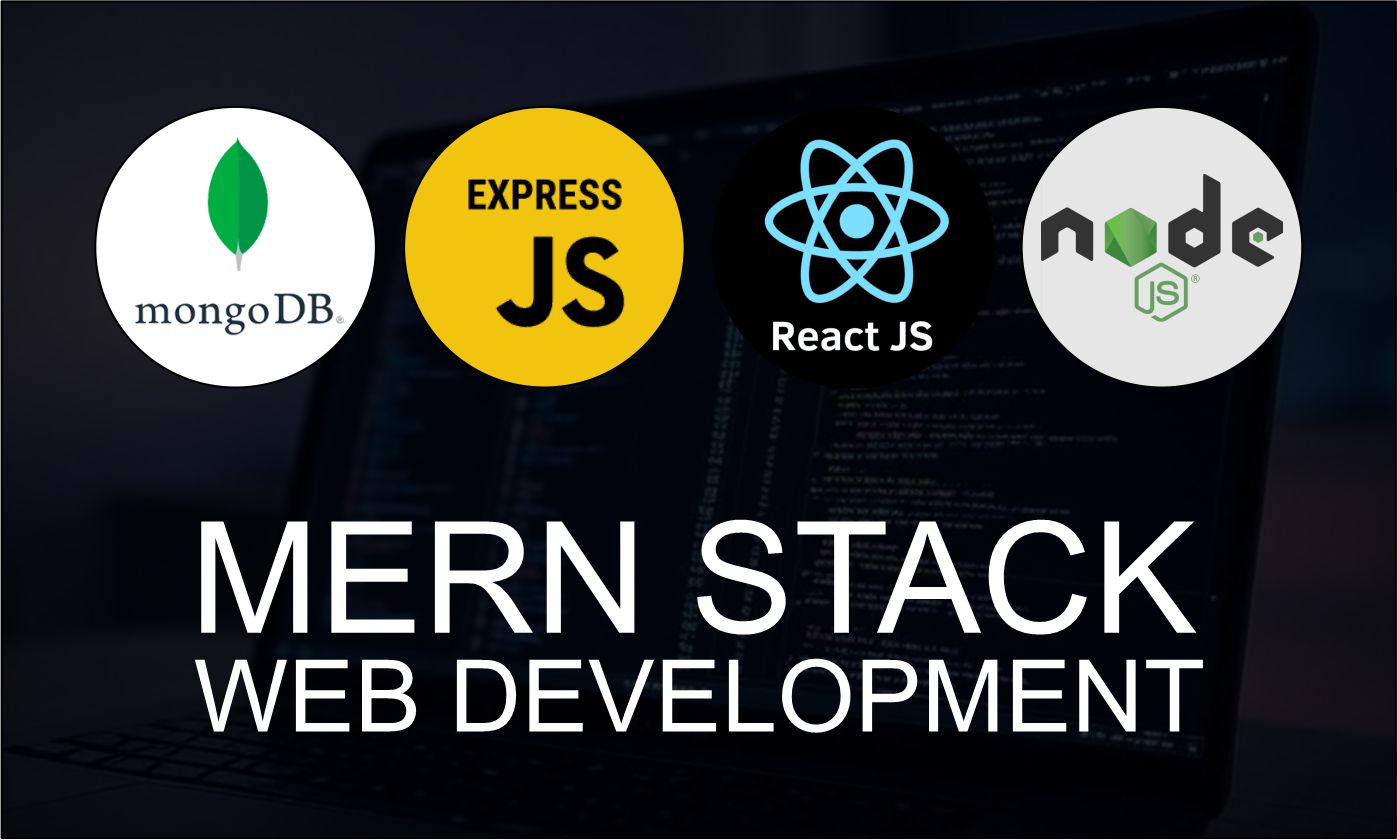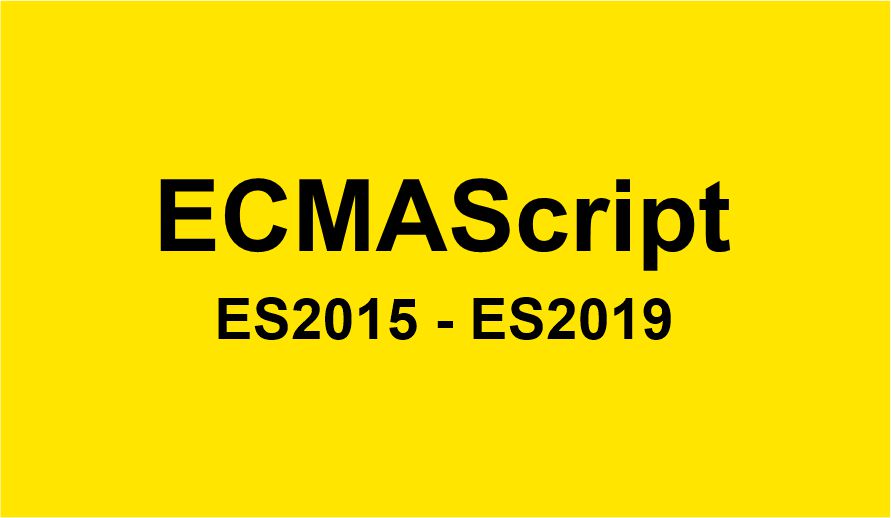Course Contents
Introduction
Introduction to Online Shop
Creating folders
Creating folders
Introducing Visual Studio Code
Introducing Visual Studio Code
Creating homepage sections
Creating homepage sections
Refactoring header and footer
Refactoring header and footer
CSS Color variables
Defining CSS Color variables
Linking CSS and Javascript
Linking CSS and Javascript to header and footer section respectively
Downloading and linking jquery
Downloading and linking jquery
Open the project in a browser
Open the project in a browser, more on templates
Styling the sections
General styling
Working on top bar
Working on top bar - part 1
Working on top bar - part 2
Working on Nav bar
Working on Nav bar - part 1
Working on Nav bar - part 2
Working on Nav bar - part 3
Working on product slider and advert section
Working on product slider and advert section - part 1
Working on product slider and advert section - part 2
Working on product slider and advert section - part 3
Working on product slider and styling open button
Working on product slider and styling close button
Completing advert content section
Making few adjustment
Working on service description section
Adding HTML markup for service section
Styling the service section
Working on the category heading
Working on category content markup
Styling the category contents
Adding link to category boxes
Working on featured product section
Working on featured product section
Styling featured product section
Styling featured product buttons - part 1
Styling featured product buttons - part 2
Working on recent product section
Working on recent product section
Working on the advert section
Working on the advert section
Styling the advert section - part 1
Styling the advert section - part 2
Working on the footer section
Working on the footer section - part 1
Working on the footer section - part 2
Styling the footer - part 1
Styling the footer - part 2
Styling the footer - part 3
Working on the bottom footer
Styling the bottom footer
Category menu drop down list
Working on category menu drop down list
Styling the category menu drop down list
Display category dropdown menu with javaScript
Overlay
Working on overlay
Fixing the overlay issue
Popup
Creating popup HTML markup
Styling popup - part 1
Styling popup - part 2
Close popup
Display popup and buttons on add to cart
Styling popup buttons
More on category dropdown menu
Making some adjustment on category dropdown menu
Working on category submenu
Displaying submenu with javaScript
Product details page
Introducing product details page
Refactoring the topbar and navbar
Working on product details
Styling product details - part 1
Styling product details - part 2
Working on product title section
Styling the product title section
Working on the product details buttons
Working on product specifications and details
Styling product specifications and details
Rearranging product details and adding social icons
Adjusting product specification section
Working on product quantity section
Increase or decrease quantity with javaScript
Working on product scroll section
Working on product scroll section - part 1
Working on product scroll section - part 2
Working on product scroll section - part 3
Refactoring product scroll and product list sections
Working on product scroll section - part 4
Working on SEO-friendly URL
Introducing htaccess
Linking some pages
Configuring apache server for htaccess
Configuring apache server for htaccess
Product slider
Working on product slider - part 1
Working on product slider - part 2
Working on product slider - part 3
Working on product slider - part 4
Working on product slider - part 5
Adding animation to the slider
Adding slider to product details page
Working on slider image thumbnails
Minor adjustment on slider image thumbnails
Further adjustment on details page and popup
Further adjustment on details page and popup
Adding favicon to the site
Adding favicon to the site
Working on shopping cart
Working on shopping cart - part 1
Working on shopping cart - part 2
Working on shopping cart - part 3
Working on shopping cart - part 4
Working on shopping cart - part 5
Making few adjustment on the shopping cart
Working on cart summary section
Styling the cart summary section
Few adjustment on the quantity box
Working on checkout
Working on checkout page
Making some adjustment on checkout
Adding content to homepage slider
Adding content to homepage slider
Working on category page
Working on category page
Working on Making adjustments on slider and category section
Making further adjustments
Working on sign up page
Working on sign up page
Styling signup page - part 1
Styling signup page - part 2
Working on login page
Working on login page
Show and hide password with javaScript
Show and hide password with javaScript
Adding more information to signup and login page
Adding more information to signup and login page
Working on reset password popup
Working on reset password popup
Displaying signup popup
Displaying signup popup - part 1
Displaying signup popup - part 2
Displaying login popup
Displaying login popup
Hide popup when select more button is clicked
Hide popup when select more button is clicked
Hide or show password on popup
Hide or show password on popup
Admin Panel
Introducing Admin Panel Lecture
Setting up dashboard folders and files
Admin Panel navigation section
Working on navigation section
Styling the navigation section - part 1
Styling the navigation section - part 2
Styling the navigation section - part 3
Adding hovered class to navigation list with javaScript
Working on main section
Working on main section
Styling the main section - part 1
Styling the main section - part 2
Making adjustment
Making adjustment on search, toggle and logo
Working on logo container
Toggling navigation
Toggling navigation with javaScript
Dashboard boxes
Working on dashboard boxes
Styling dashboard boxes
Styling dashboard boxes, adding hover effect
Working on dashboard details section
Working on dashboard details section
Styling dashboard details section - part 1
Styling dashboard details section - part 2
Styling the status button
Working on recent customers section
Working on recent customers section - part 1
Working on recent customers section - part 2
Dashboard responsive media
Dashboard responsive media - part 1
Dashboard responsive media - part 2
Reorganizing checkout payment method
Reorganizing checkout payment method
Working on dashboard drop down menu
Working on dashboard drop down menu - part 1
Working on dashboard drop down menu - part 2
Dropdown menu with javaScript
Dropdown menu with javaScript - part 1
Dropdown menu with javaScript - part 2
Dropdown menu with javaScript - part 3
Making the navigation scrollable, adjusting the cardbox
Making some adjustment to slider and advert container styles
Making some adjustment to slider and advert container styles
Responsive media
Responsive media 1
Responsive media 2
Responsive media 3
Responsive media 4
Responsive media 5
Toggle search bar with javaScript
Responsive media 6
Responsive media 7
Responsive media 8
Responsive media 9
Responsive media 10
Readjusting the details page
Readjusting the details page - part 1
Readjusting the details page - part 2
Responsive Media Continues
Responsive media 11
Responsive media 12
Cart page Responsive media
Cart page Responsive media 1
Cart page Responsive media 2
Cart page Responsive media 3
Checkout page Responsive media
Checkout page Responsive media
Making Signup, login and popup responsive
Making Signup, login and popup responsive
Making adjustments
Adjusting product category page
Few adjustment on overlay and category page
Few adjustment on category page
Making the popup more reusable
Making the popup more reusable
Working on toast message
Working on toast message
Styling the toast message - part 1
Styling the toast message - part 2
Closing the toast message with JavaScript
Making form CSS reusable
Making form CSS reusable
Making the overlay reusable
Working on insert product page
Working on insert product page
Working on form CSS
Working on form CSS
Working on loading effect
Working on loading effect - part 1
Working on loading effect - part 2
Working on insert product page continues
Working on insert product page continues
Getting the active page
Getting the active page with ajax
Working on displaying active page automatically - part 1
Working on displaying active page automatically - part 2
Working on image upload input
Working on image upload input
Displaying selected image name with javaScript
Remove input icons, add upload icon
Making few adjustments to form input and navigation link
Adding WYSIWYG text editor
Adding WYSIWYG text editor to textarea
Styling and debugging WYSIWYG text editor
Debugging the alignment issue of the WYSIWYG text editor
Styling the dashboard form container
Styling the dashboard form container
Adjustments on Navigation
Toggling the navigation icon
Toggling adjust class on hover and click - part 1
Toggling adjust class on hover and click - part 2
Toggling adjust class on hover and click - part 3
Few adjustments on navigation
Inserting tables
Inserting tables for product view page
Using Jquery Datatables plugins
Styling the table
Styling the table and page containers
Working on Product Category
Resave product pages for category pages
Working on insert and view product pages
Working on insert and view product pages
Working on options button and dropdown
Working on options button and dropdown - part 1
Working on options button and dropdown - part 2
Displaying options dropdown with javaScript - part 1
Displaying options dropdown with javaScript - part 2
Working on sub-category
Working on sub-category
Adjusting the styling of the options button
Adjusting the styling of the options button
Working on homepage search bar
Working on homepage search bar - part 1
Working on homepage search bar - part 2
Working on homepage search bar - part 3
Working on product category (back end)
Creating database and product category table
Inserting product category - part 1
Inserting product category - part 2
Working on file class
Working on file class - part 1
Working on file class - part 2
Working on product category class
Working on product category class - part 1
Working on product category class - part 2
Working on upload category image
Inserting product category to the database
Working on checking file type method
Object Oriented Programming (OOP)
Introduction to Object Oriented Programming (OOP)
Creating relevant pages and autoload function
Creating database connection class
Displaying toast message
Displaying toast message - part 1
Displaying toast message - part 2
Displaying toast message - part 3
Resetting category form and disabling the submit button
Resetting category form and disabling the submit button
Resetting the upload input
Working on progress bar
Working on progress bar - part 1
Working on progress bar - part 2
Working on progress bar - part 3
Working on progress bar - part 4
Working on view categories
Working on view categories - part 1
Working on view categories - part 2
Working on edit category
Working on edit category
Working on edit category - part 1
Working on edit category - part 2
Working on edit category - part 3
Working on edit category - part 4
Working on edit category - part 5
Working on delete category
Working on delete category - part 1
Working on delete category - part 2
Working on delete category - part 3
Working on delete category - part 4
Working on insert subcategory
Working on insert subcategory - part 1
Working on insert subcategory - part 2
Working on insert subcategory - part 3
Working on view sub-categories
Working on view sub-categories
Completing view sub-categories and working on edit sub-categories
Working on update and delete sub-categories
Working on update sub-categories continues
Deleting sub-category
Inserting product
Inserting product - part 1
Inserting product - part 2
Inserting product - part 3
Inserting product - part 4
Inserting product - part 5
Inserting product - part 6
Inserting product - part 7
Inserting product - part 8
View products
View products - part 1
View products - part 2
View products - part 3
Edit product
Edit product - part 1
Edit product - part 2
Edit product - part 3
Delete product
Delete product
Working on registering users
Working on registering users - part 1
Working on registering users - part 2
Working on registering users - part 3
Working on registering users - part 4
Working on user login
Working on user login - part 1
Working on user login - part 2
Working on logout
Working on logout - part 1
Working on logout - part 2
Working on register customer
Working on register customer - part 1
Working on register customer - part 2
Working on customer login
Working on customer login
Checkout whether customer has already registered or logged in
Fetching product from the database to the front end
Fetching product from the database to the front end - part 1
Fetching product from the database to the front end - part 2
Fetching product for details page
Fetching product for details page - part 1
Fetching product for details page - part 2
Fetching product for details page - part 3
Fetching product by category
Fetching product by category - part 1
Fetching product by category - part 2
Fetching product by category - part 3
Fetching category menu
Fetching category menu - part 1
Fetching category menu - part 2
Fetching category details for category section
Fetching category details for category section
Count products for each category
Displaying products by categories
Displaying products by categories
Linking See all product button
Fetching products for homepage slider
Fetching products for homepage slider
Making some adjustment in product class
Working on advert section
Working on advert section 1
Working on advert section 2
Working on random adverts
Working on random adverts 1
Working on random adverts 2
Making some adjustments on insert product
Making some adjustments on insert product
Fetching sub-categories when category is selected
Fetching sub-categories when category is selected - part 1
Fetching sub-categories when category is selected - part 2
Adjusting and testing insert product
Adjusting and testing insert product
Debugging random image issue
Debugging random image issue
Linking category menu
Linking category menu - part 1
Linking category menu - part 2
Linking category menu - part 3
Working on search products
Working on search products - part 1
Working on search products - part 2
Working on search products - part 3
Checking and linking pages
Checking and linking pages
Making few adjustment and adding signup and login buttons
Making few adjustment and adding signup and login buttons - part 1
Making few adjustment and adding signup and login buttons - part 2
Making correction on the search loading feature
Making correction on the search loading feature
Testing all the features so far
Testing all the features so far
Add to cart
Add to cart - part 1
Add to cart - part 2
Add to cart - part 3
Add to cart - part 4
Add to cart - part 5
Add to cart - part 6
Displaying cart items
Display cart items - part 1
Display cart items - part 2
Display cart items - part 3
Display cart items - part 4
Adjusting the cart styles
Incrementing or decrementing product quantity
Incrementing or decrementing product quantity - part 1
Incrementing or decrementing product quantity - part 2
Incrementing or decrementing product quantity - part 3
Incrementing or decrementing product quantity - part 4
Incrementing or decrementing product quantity - part 5
Incrementing or decrementing product quantity - part 6
Deleting product from cart
Deleting product from cart - part 1
Deleting product from cart - part 2
Deleting product from cart - part 3
Displaying products in checkout
Displaying products in checkout - part 1
Displaying products in checkout - part 2
Displaying products in checkout - part 3
Making some adjustments
Making some adjustments
Working on complete payment
Working on complete payment - part 1
Working on complete payment - part 2
Working on payment page
Working on payment page - part 1
Working on payment page - part 2
Working on payment page - part 3
Working on orders
Working on orders - part 1
Working on orders - part 2
Working on orders - part 3
Working on orders - part 4
Working on orders - part 5
Working on orders - part 6
Working on orders - part 7
Working on insert customer address and country
Working on insert customer address and country
Send mail
Send mail - part 1
Send mail - part 2
Fetching orders to the dashboard
Fetching orders to the dashboard - part 1
Fetching orders to the dashboard - part 2
Fetching orders to the dashboard - part 3
Fetching customers to the database
Counting table records in the dashboard
Fetching orders to the dashboard - part 4
Fetching orders to the dashboard - part 5
Working on update payment status
Working on delete order and update payment status
Working on update payment status - part 2
Working on update payment status - part 3
Working on product status
Working on product status and payment status
Working on update product status - part 2
Working on update product status - part 3
Styling update product status button
Reset Password
Reset Password - part 1
Reset Password - part 2
Reset Password - part 3
Reset Password - part 4
Reset Password - part 5
Reset Password - part 6